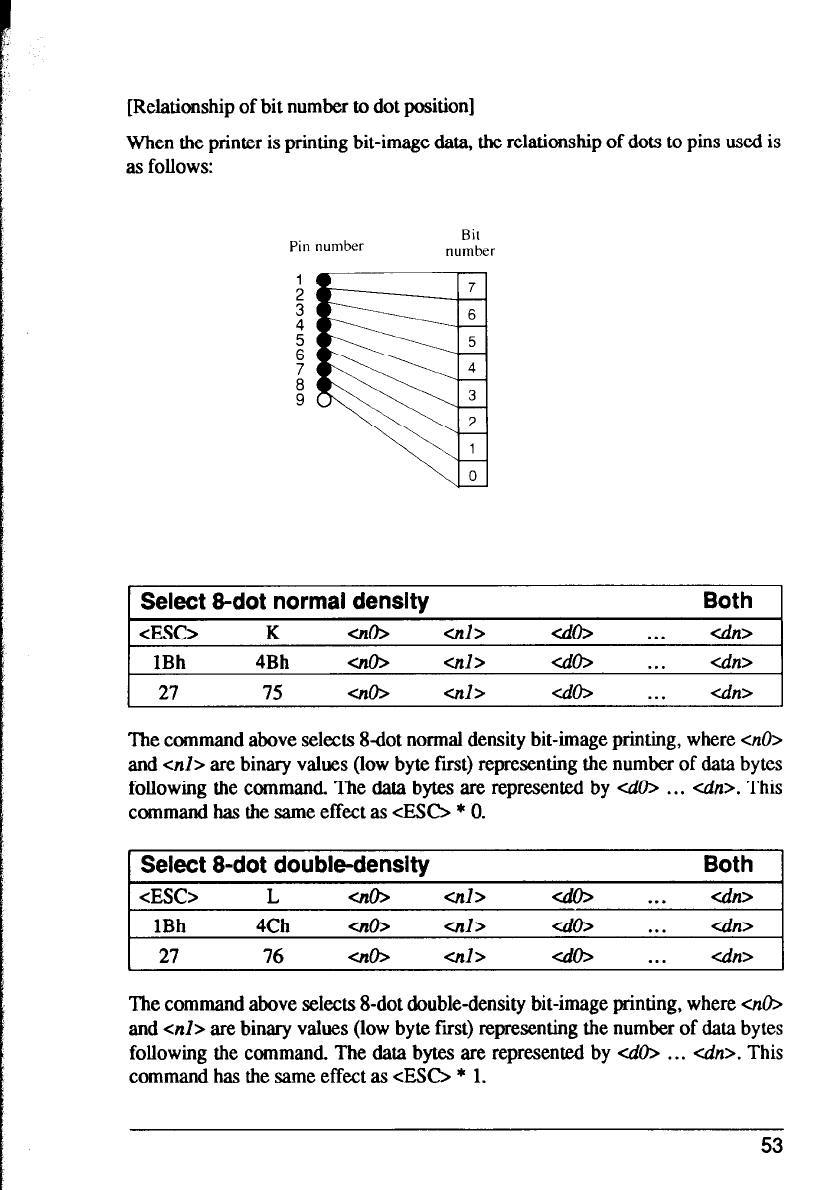
melationship of bit number to dot position]
When the printer is printing bit-image data, the relationship of dots to pins used is
as follows:
Pin
number
Bit
number
Select &dot normal density
Both
cESC>
K cno> Cd> <do> . . . cdn>
1Bh
4Bh ulo> -al> <do> . . . -ain>
27 75 cno, Cd> <do> . . .
-ain>
The command above selects 8dot normal density bit-image printing, where <nO>
and cd> are binary values (low byte first) representing the number of data bytes
following the command The data bytes are represented by <do> . . . <dn>. This
command has the same effect as cESQ * 0.
Select 8-dot double-density
Both
<ESC>
L
alo>
al> <do> . . . cdn>
1Bh 4Ch ore> all> <do> . . . cdn>
27 76 cno>
al> <do> . . . cdn>
The command above selects 8-dot double-density bit-image printing, where cno>
and cnl> are binary values (low byte first) representing the number of data bytes
following the command. The data bytes are represented by <do> . . . do. This
command has the same effect as <ES6 * 1.
53


















