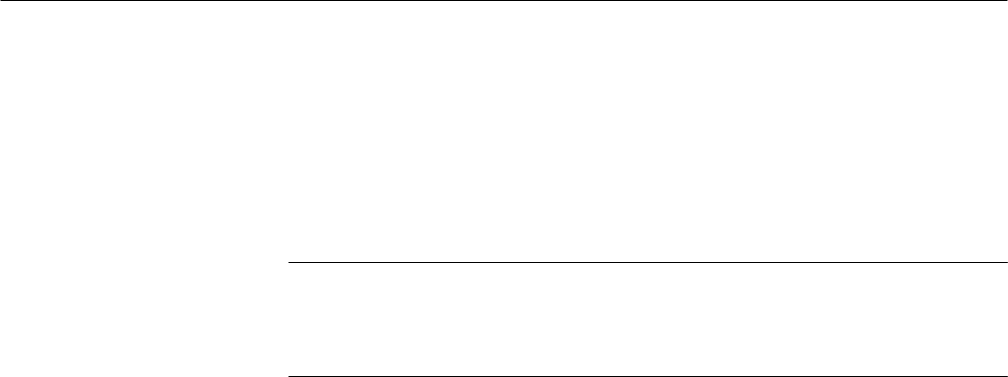
Triggering on Waveforms
3–110
TDS 500C, TDS 600B, & TDS 700C User Manual
4. If Type is set to Pulse, press Class (main) and change it to either Glitch or
Width as fits your application. Runt and Slew Rate pulse classes are
incompatible with Delayed Triggerable.
5. Press HORIZONTAL MENU ➞ Time Base (main) ➞ Delayed Only
(side) ➞ Delayed Triggerable (side).
NOTE. The Delayed Triggerable menu item is not selectable unless incompatible
Main Trigger menu settings are eliminated. (See the steps at the beginning of
this procedure.) If such is the case, the Delayed Triggerable menu item is dimmer
than other items in the menu.
By pressing Intensified (side), you can display an intensified zone that shows
where the delayed timebase record may occur (a valid delay trigger event
must be received) relative to the main trigger on the main time base. For
Delayed Triggerable After mode, the start of the intensified zone corresponds
to the possible start point of the delayed time base record. The end of the
zone continues to the end of main time base, since a delayed time base
record may be triggered at any point after the delay time elapses.
To learn how to define the intensity level of the normal and intensified
waveform, see Adjust Intensity on page 3–40.
Now you need to bring up the Delayed Trigger menu so that you can define
the delayed trigger event.
6. Press SHIFT DELAYED TRIG ➞ Delay by (main) ➞ Triggerable After
Time, Events, or Events/Time (side) (See Figure 3–53.)
7. Enter the delay time or events using the general purpose knob or the keypad.
If you selected Events/Time, use Time (side) and Events (side) to switch
between setting the time and the number of events.
Hint: You can go directly to the Delayed Trigger menu. (See step 6.) By
selecting one of Triggerable After Time, Events, or Events/Time, the
oscilloscope automatically switches to Delayed Triggerable in the Horizontal
menu. You will still need to display the Horizontal menu if you want to leave
Delayed Triggerable.
The Source menu lets you select which input will be the delayed trigger
source.


















