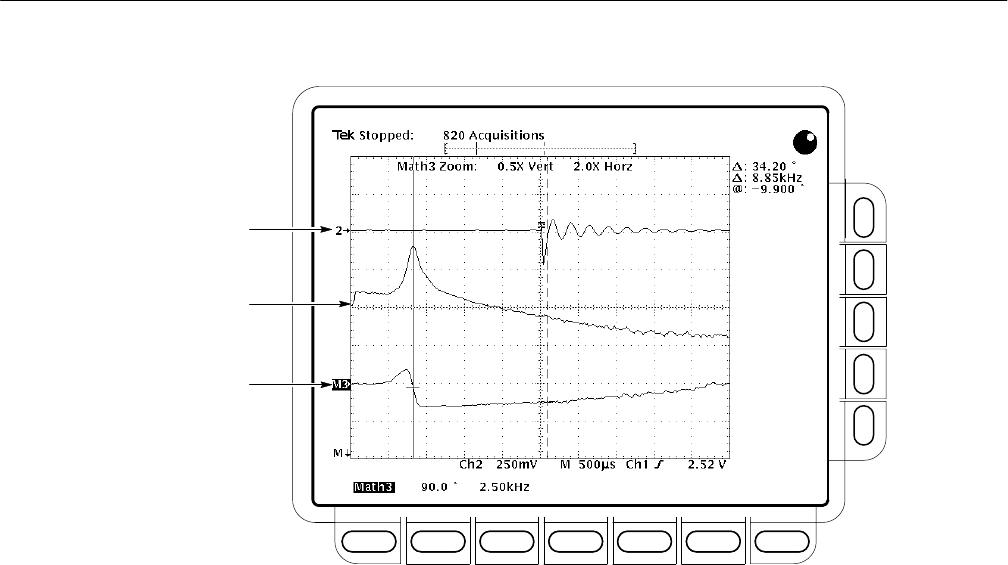
Using Features for Advanced Applications
TDS 500C, TDS 600B, & TDS 700C User Manual
3–193
Normal Waveform of an
Impulse Response
FFT Waveform of the
Magnitude Response
FFT Waveform of the
Phase Response
Figure 3–92: System Response to an Impulse
To obtain an FFT of your waveform, do the following steps:
1. Connect the waveform to the desired channel input and select that channel.
2. Adjust the vertical and horizontal scales and trigger the display (or press
AUTOSET).
The topic Offset, Position, and Scale, on page 3–201, provides in depth
information about optimizing your setup for FFT displays.
3. Press MORE to access the menu for turning on math waveforms.
4. Select a math waveform. Your choices are Math1, Math2, and
Math3 (main).
5. If the selected math waveform is not FFT, press Change Math Definition
(side) ➞ FFT (main). See Figure 3–93.
6. Press Set FFT Source to (side) repeatedly until the channel source selected
in step 1 appears in the menu label.
To Create an FFT


















