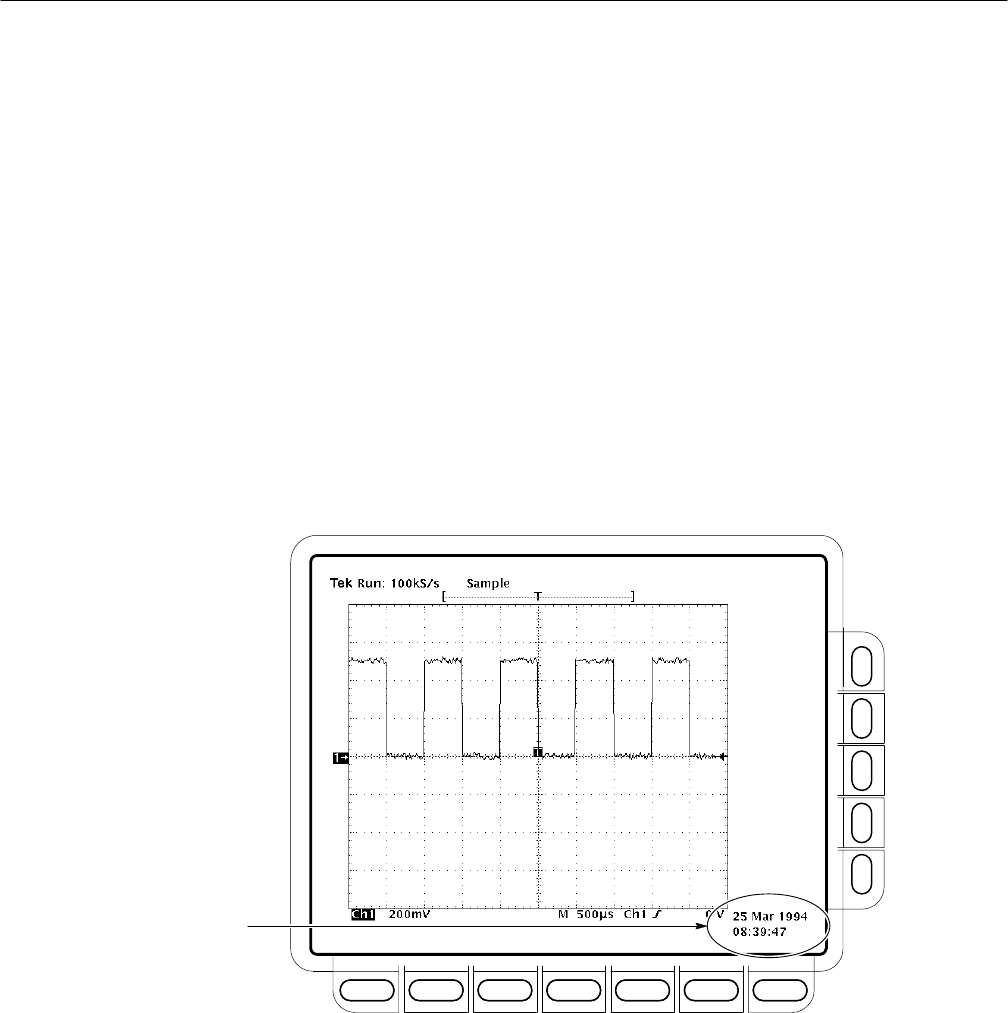
Saving Waveforms and Setups
3–168
TDS 500C, TDS 600B, & TDS 700C User Manual
Date/Time Stamp the Hardcopy. You can display the current date and time on
screen so that they appear on the hardcopies you print. To date and time stamp
your hardcopy, do the following steps:
1. Press DISPLAY ➞ Settings (main) ➞ Display (pop-up) ➞ Readout
Options (main) ➞ Display Date and Time (side) to toggle the setting to
On.
2. If you want to set the date and time, skip steps 3 and 4 and continue with
step 1 of Set the Date and Time below. Then redo this procedure.
3. Press Clear Menu to remove the menu from the display so the date and time
can be displayed. (See Figure 3–78.) (The date and time are removed from
the display when menus are displayed.)
4. Once the oscilloscope is connected to a hardcopy device, press
HARDCOPY to print your date/time stamped hardcopy.
Date and Time Display
Figure 3–78: Date and Time Display


















