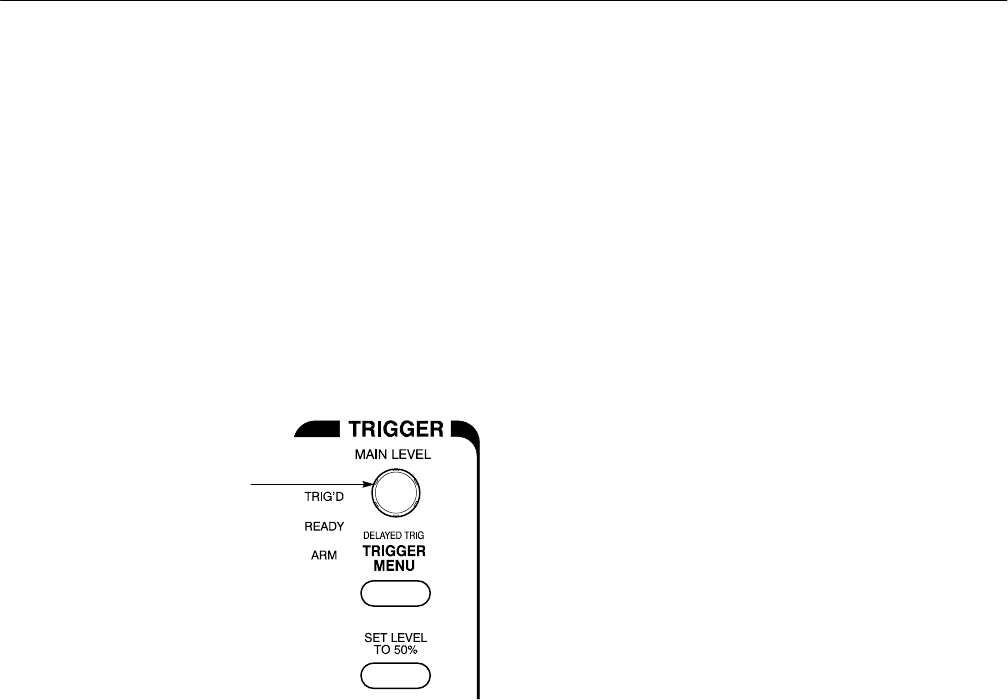
Tutorial
TDS 500C, TDS 600B, & TDS 700C User Manual
2–15
When you first connect a signal to a channel and display it, the signal displayed
may not be scaled and triggered correctly. Use the autoset function and you
should quickly get a meaningful display.
You should have a stable display of the probe compensation waveform from the
last step. Do the following steps to first create an unstable display and then to
autoset the display:
1. To create an unstable display, slowly turn the trigger MAIN LEVEL knob
(see Figure 2–7) first one direction, and then the other. Observe what
happens when you move the trigger level above the highest part of the
waveform. Leave the trigger level in that untriggered state.
MAIN LEVEL Knob
Figure 2–7: TRIGGER Controls
2. Press AUTOSET (see Figure 2–8) and observe the stable waveform display.
Autoset the Oscilloscope


















