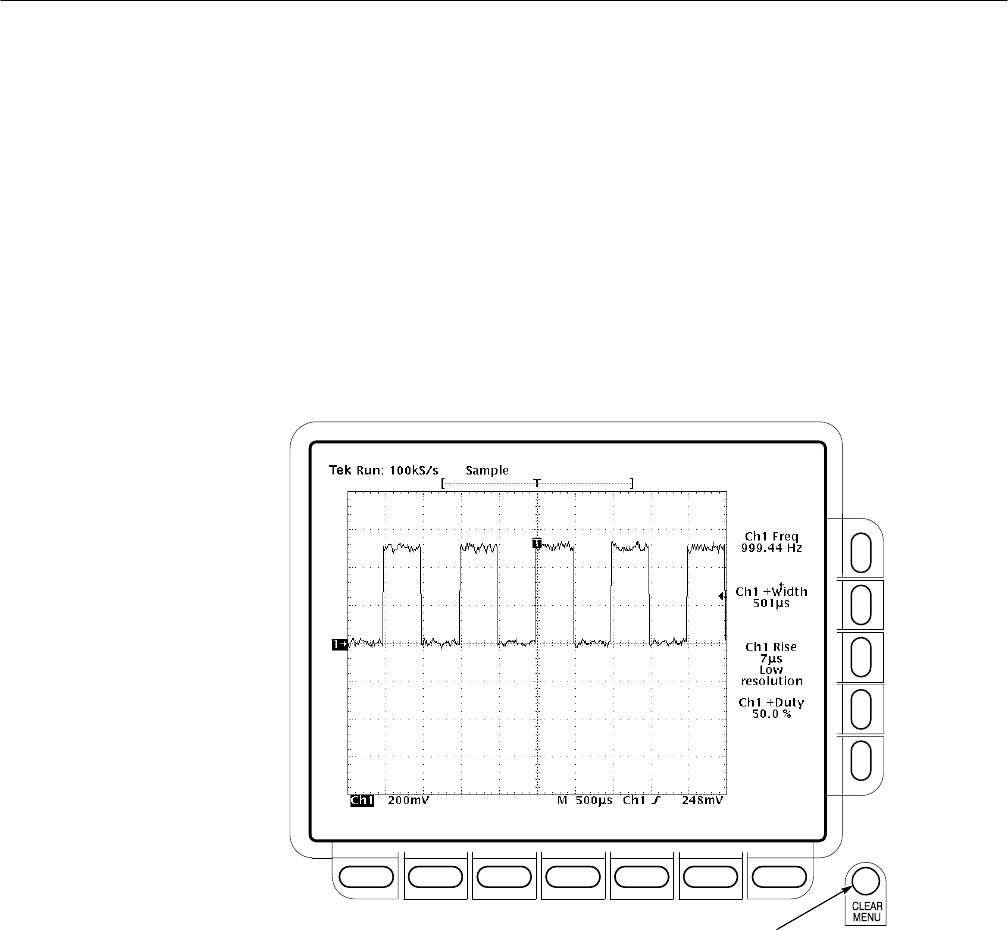
Tutorial
2–24
TDS 500C, TDS 600B, & TDS 700C User Manual
Use the Measure menu to remove waveforms you no longer want. To remove a
measurement individually (you can also remove them, as a group), do the
following step:
1. TDS 600B: Press MEASURE ➞ Remove Measrmnt (main) ➞ Measure-
ment 1, Measurement 2, and Measurement 4 (side) to remove those
measurements. Leave the rise time measurement displayed.
2. TDS500C and TDS 700C: Press MEASURE ➞ Measure (pop-up) ➞
Remove Measrmnt (main) ➞ Measurement 1, Measurement 2, and
Measurement 4 (side) to remove those measurements. Leave the rise time
measurement displayed.
Press to Remove Menus From Screen
Figure 2–15: Four Simultaneous Measurement Readouts
By default, the measurement system will use the 10% and 90% levels of the
waveform for taking the rise time measurement. You can change these values to
other percentages or change them to absolute voltage levels.
Remove Measurement
Readouts
Change the Measurement
Reference Levels


















