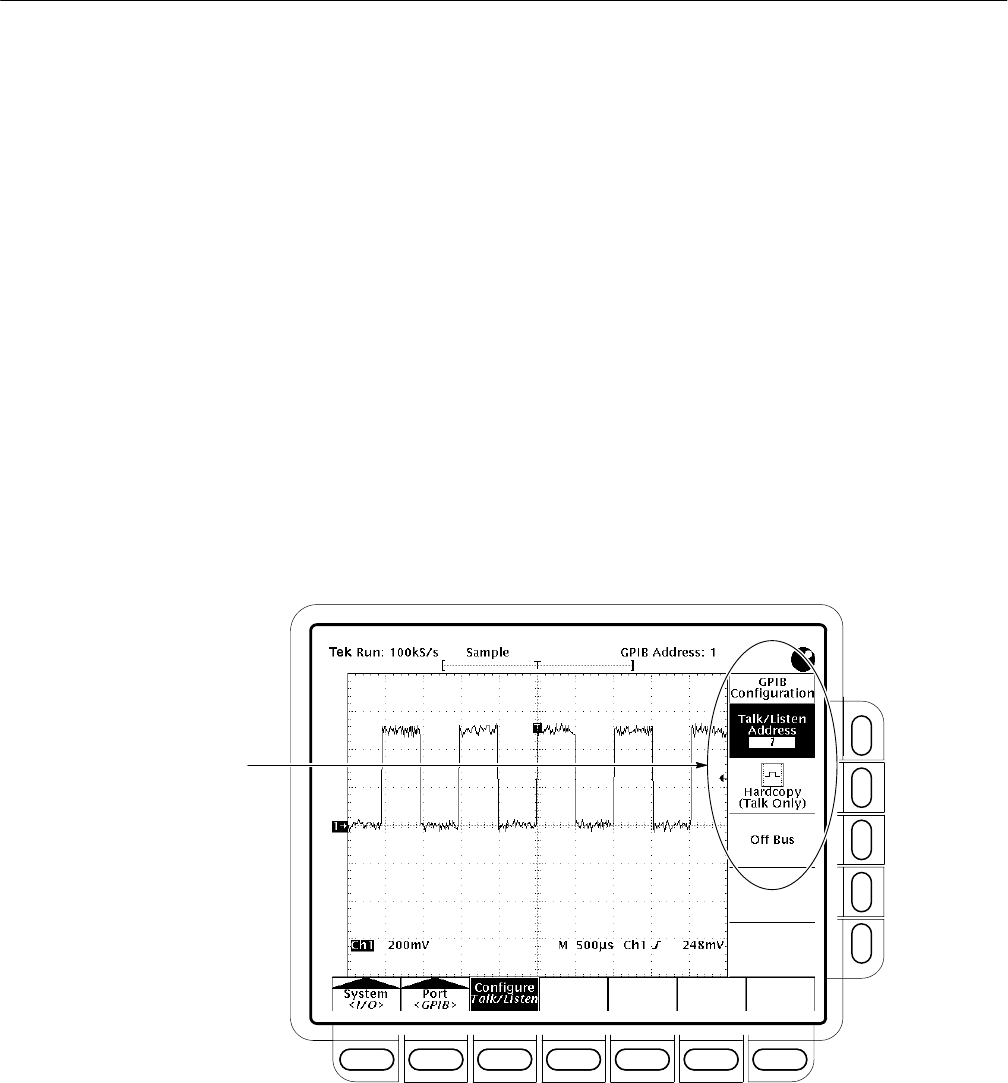
Saving Waveforms and Setups
TDS 500C, TDS 600B, & TDS 700C User Manual
3–177
Configure the GPIB Port. You must set two important GPIB parameters: mode
and address. To set those parameters:
Press SHIFT ➞ UTILITY ➞ System (main) ➞ I/O (pop-up) ➞ Port (main) ➞
GPIB (pop-up) ➞ Configure (main) ➞ Talk/Listen Address, Hardcopy (Talk
Only), or Off Bus (side). (See Figure 3–84.)
Talk/Listen Address configures the port for controller-based system operation.
Use the general purpose knob or the keypad to define the address.
Hardcopy (Talk Only) configures the port for the hardcopy output without
controller supervision. Once so configured, the oscilloscope will send the
hardcopy data to any listeners on the bus when the HARDCOPY button is
pressed.
Pressing HARDCOPY with the port configured any other way causes an error,
and the oscilloscope responds with a message saying the selected hardcopy port
is currently unavailable.
Off Bus disconnects the oscilloscope from the bus.
GPIB Configuration Menu
Figure 3–84: Utility Menu


















