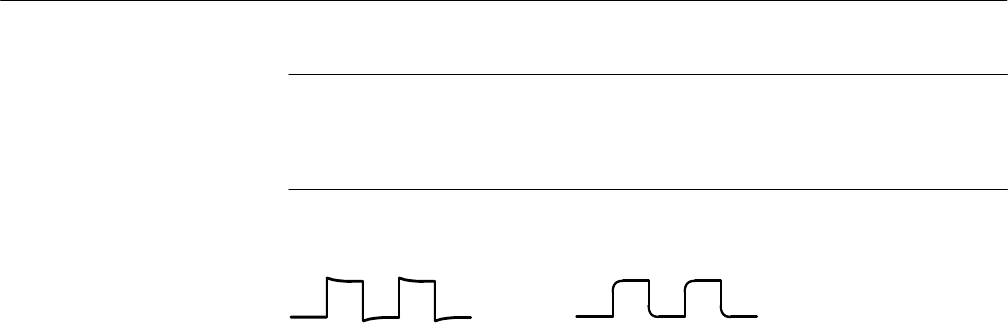
Tutorial
TDS 500C, TDS 600B, & TDS 700C User Manual
2–17
NOTE. If you are using a passive probe, such as the P6139A probe, the corners
on your displayed signal may look rounded or pointed. (See Figure 2–10.) If so,
then you may need to compensate your probe. See To Compensate Passive
Probes on page 3–6.
Figure 2–10: Display Signals Requiring Probe Compensation
Example 2: Displaying Multiple Waveforms
The TDS Oscilloscope can display up to four channels, three math waveforms,
and four reference waveforms at one time. Do the following tasks to learn how to
display and control more than one waveform at a time.
The VERTICAL section of the front panel contains the channel selection
buttons. These buttons are CH 1, CH 2, CH 3, CH 4, and MORE. (See Fig-
ure 2–11.) (CH 3 and CH 4 will be replaced by AUX1 and AUX2 on some
models; see Default Model on page xii and Differences by Model on page 1–2.)
Add a Waveform


















