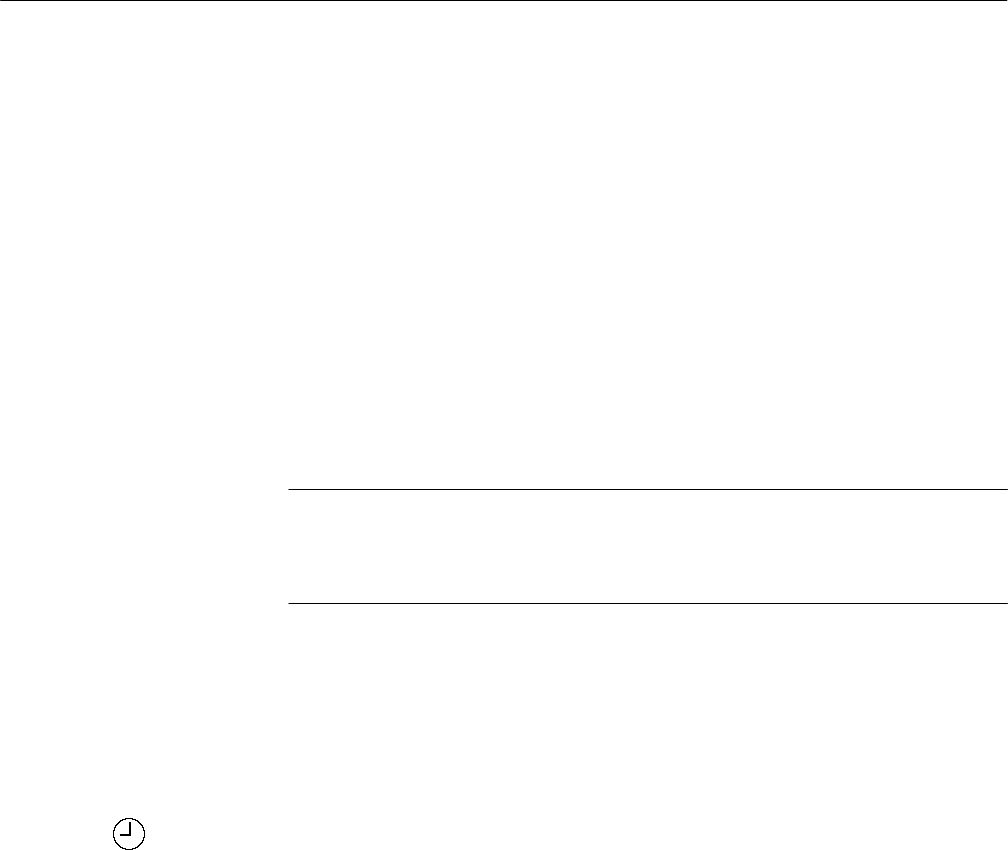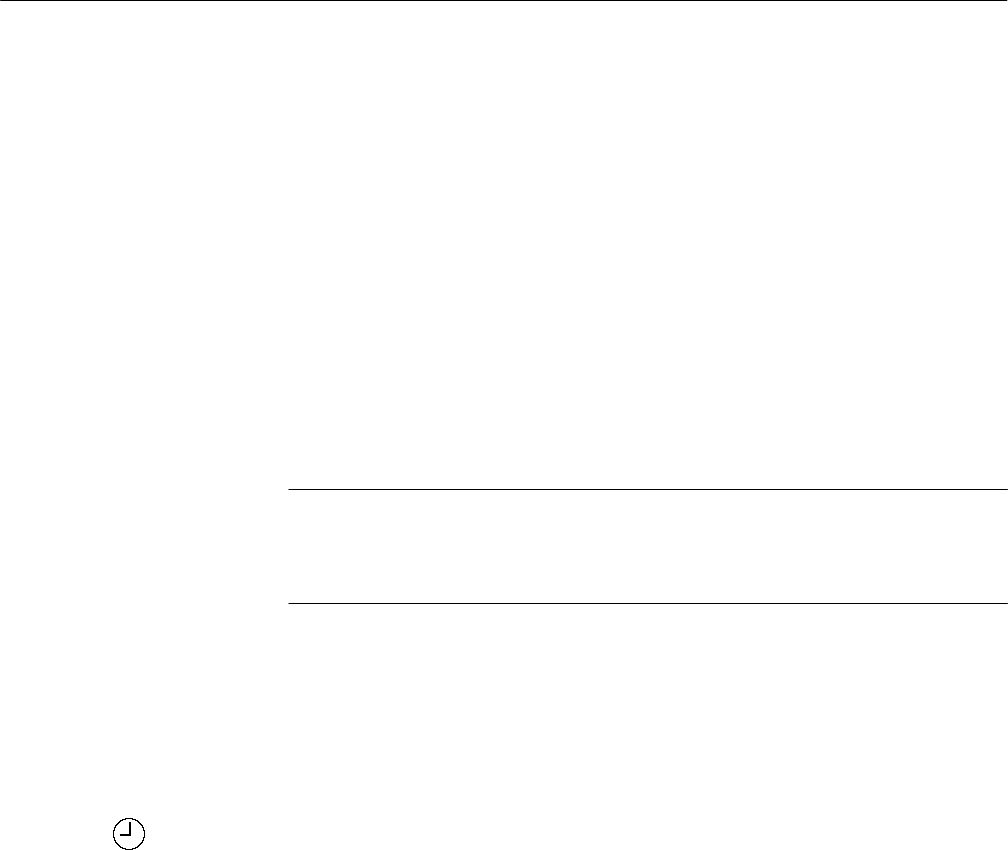
Measuring Waveforms
TDS 500C, TDS 600B, & TDS 700C User Manual
3–145
2. Power on the digitizing oscilloscope and allow a 20 minute warm-up before
doing this procedure.
3. Press SHIFT UTILITY ➞ System (main) ➞ Cal (pop-up).
4. Look at the status label under Signal Path in the main menu. If the status
does not read Pass, perform a signal path compensation (Signal Path
Compensation, page 3–142), and then continue with this procedure.
5. Press the front-panel button corresponding to the input channel on which you
installed the probe.
6. TDS 600B: Press VERTICAL MENU ➞ Cal Probe (main).
7. TDS 500C and TDS 700C: Press VERTICAL MENU ➞ Probe Func-
tions (main) ➞ Cal Probe (side).
STOP. Your oscilloscope will detect the type of probe you have installed and
display screen messages and menu choices for compensation of probe gain,
offset, or both. (See Figure 3–69.) The following steps will have you run probe
gain, offset, or both depending on the probe the oscilloscope detects.
8. If the message on screen is Probe Offset Compensation rather than Probe
Gain Compensation, skip to step 16.
9. Connect the probe tip to PROBE COMPENSATION SIGNAL; connect
the probe ground lead to PROBE COMPENSATION GND.
10. Press OK Compensate Gain (side).
11. Wait for gain compensation to complete (one to three minutes).
When gain compensation completes, the following actions occur:
H The clock icon will disappear.
H If offset compensation is required for the probe installed, the Probe
Offset Compensation message will replace the Probe Gain Compensa-
tion message.