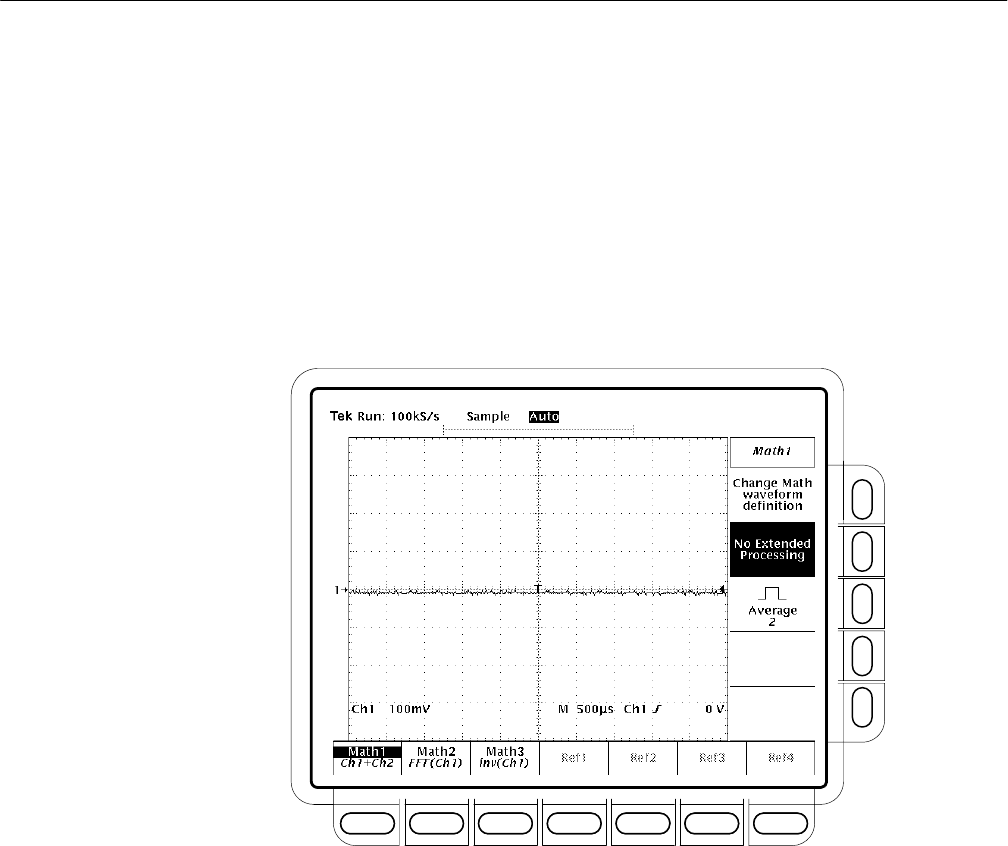
Using Features for Advanced Applications
TDS 500C, TDS 600B, & TDS 700C User Manual
3–189
To perform waveform math, use the More menu (Figure 3–90). The More menu
allows you to display, define, and manipulate three math waveforms; the
following steps explain how to create a math waveform based on a single source
waveform:
1. Press MORE ➞ Math1, Math2, or Math3 (main) ➞ Change Math
waveform definition (side) ➞ Single Wfm Math (main).
2. To define the source waveform, press Set Single Source to (side) repeatedly
to cycle it to the desired channel or reference waveform.
Figure 3–90: More Menu
3. Press Set Function to (side) repeatedly to cycle it to inv (invert), intg, or
diff. Waveform integration (intg) is described on page 3–215, and waveform
differentiation (diff) is described on page 3–210.
4. To create the math waveform, press OK Create Math Wfm (side).
To Use Single Wfm Math


















