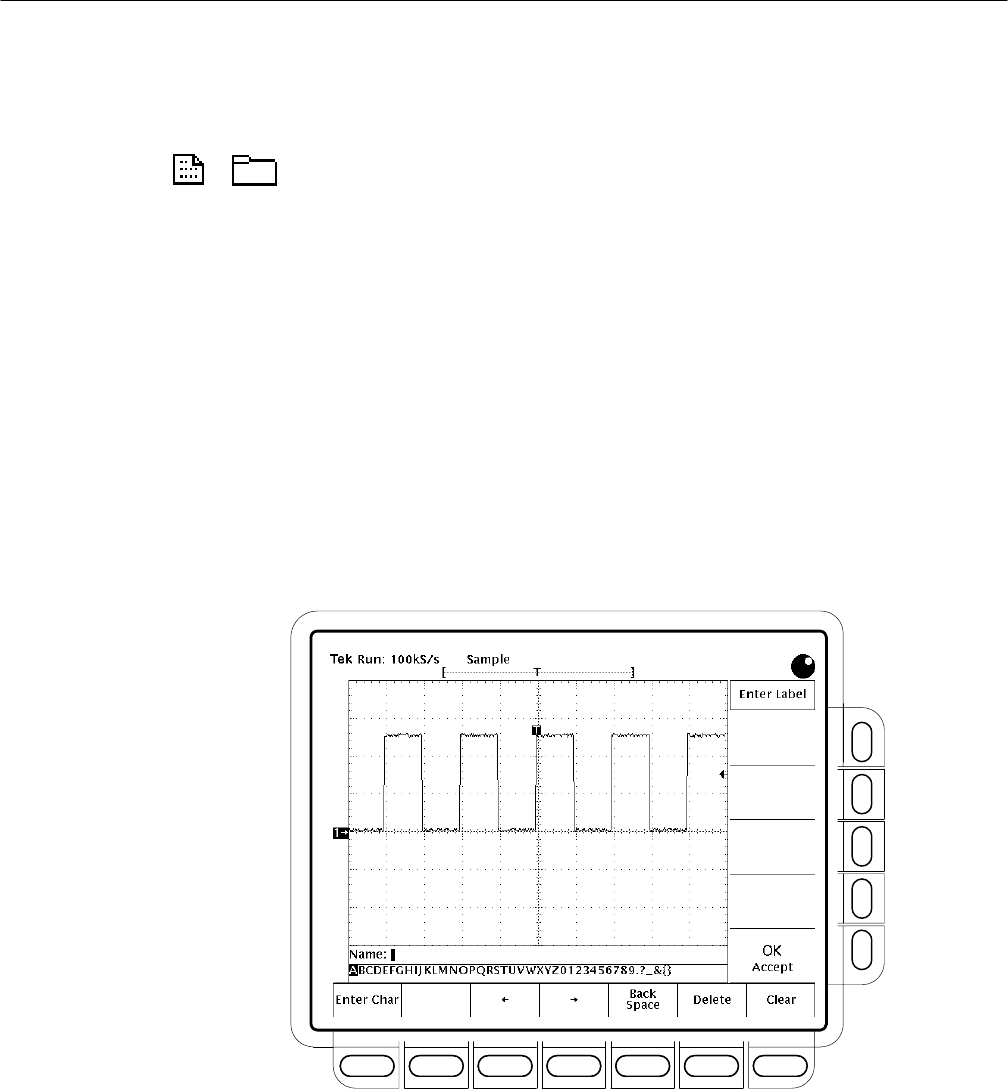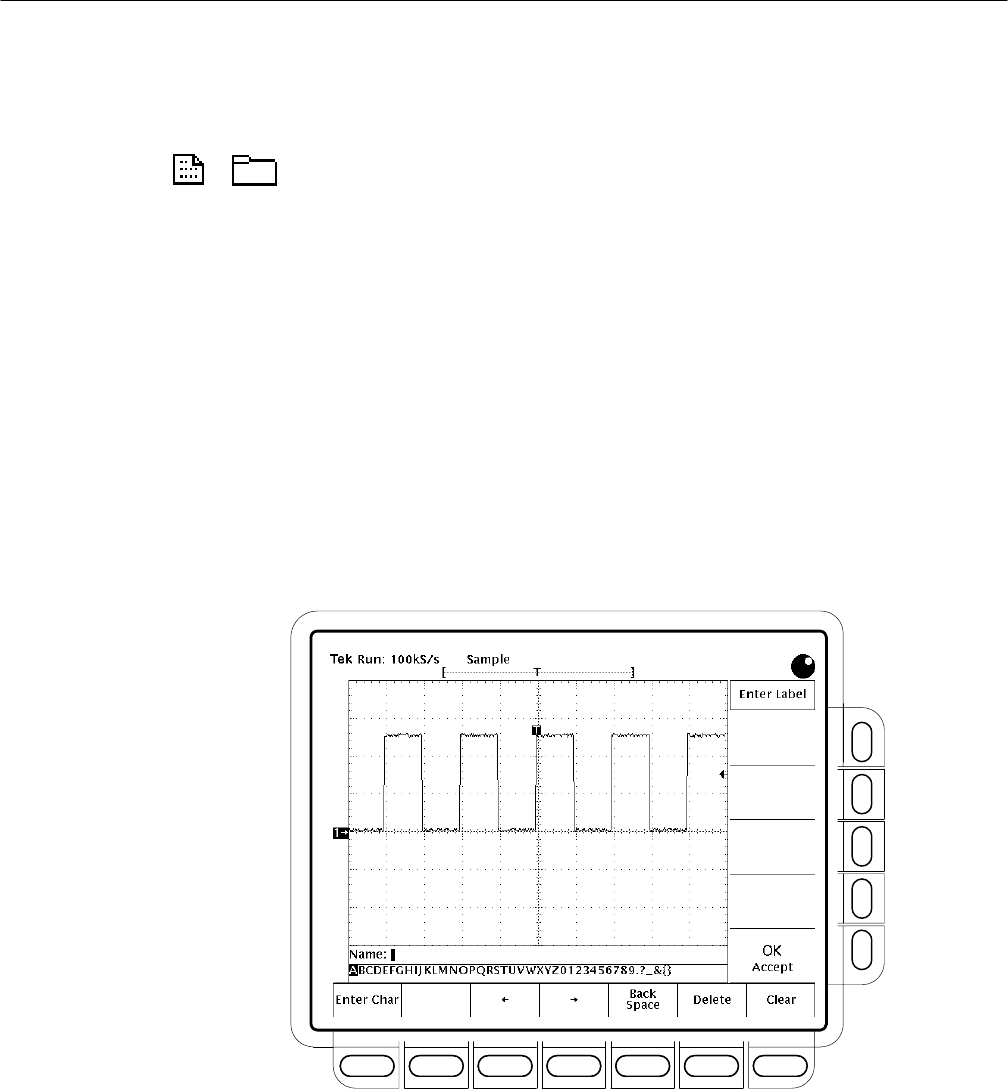
Saving Waveforms and Setups
3–162
TDS 500C, TDS 600B, & TDS 700C User Manual
To delete a file or directory, turn the general purpose knob until it scrolls the
cursor over the line marked with both the name of the file or directory to delete
and the file icon or directory icon as shown to the left of this page. Then, press
the side menu Delete button.
To delete all files in the file list, set the cursor to the *.* selection.
The oscilloscope deletes directories recursively. That means it deletes both the
directories and all their contents.
To rename a file or directory, turn the general purpose knob until it scrolls the
cursor over the name of the file or directory to delete. For example, to rename
the target file whose default name is TEK????? set the cursor over its name.
Then, press the side menu Rename button. (See Figure 3–75).
The labeling menu should appear. Turn the general purpose knob or use the
main-menu arrow keys to select each letter. Press Enter Char from the main
menu to enter each letter. When you have entered the name, press the side menu
OK Accept item.
Figure 3–75: File System — Labeling Menu
To Delete
To Rename