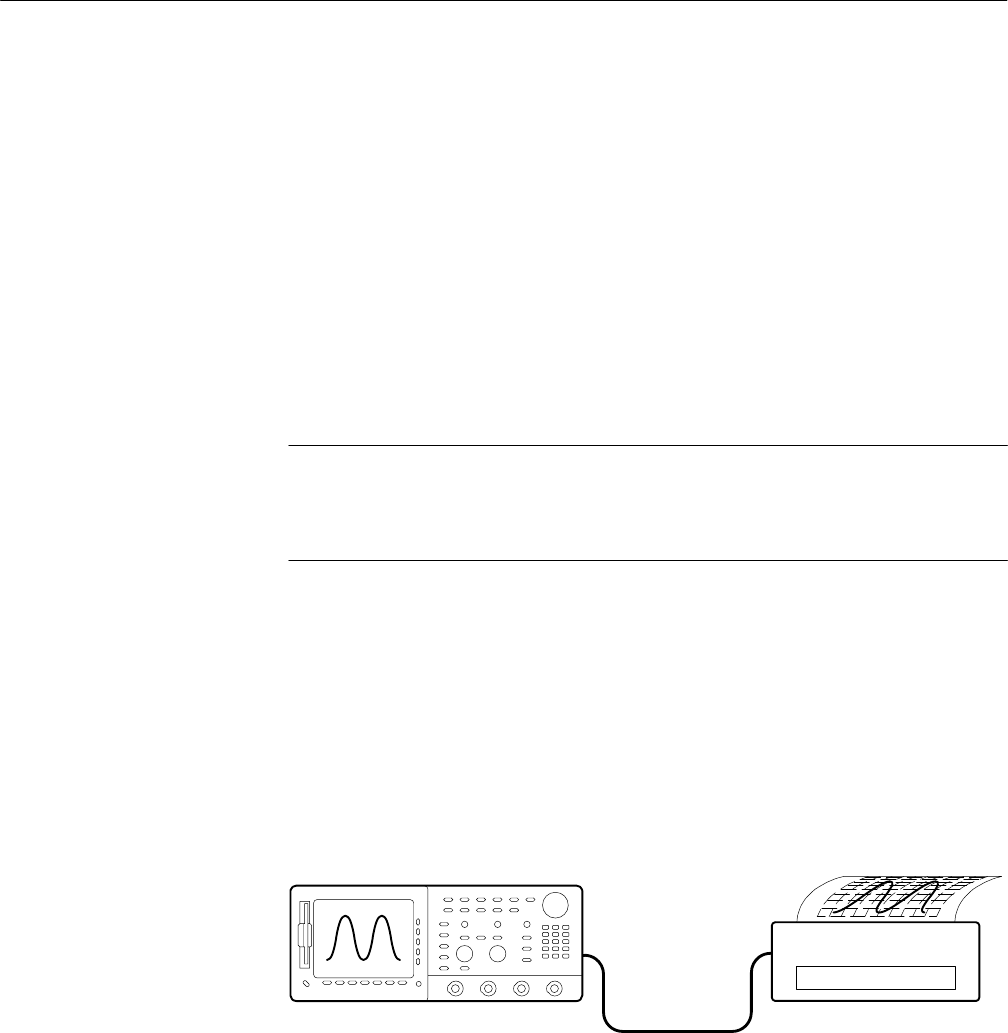
Saving Waveforms and Setups
TDS 500C, TDS 600B, & TDS 700C User Manual
3–169
Set the Date and Time. You might need to set the date and time of the oscillo-
scope. To set those parameters, do the following steps:
1. Press SHIFT ➞ UTILITY ➞ Config (pop-up) ➞ Set Date &
Time (main) ➞ Year, Day Month, Hour, or Minute (side).
2. Use the general purpose knob or the keypad to set the parameter you have
chosen to the value desired. (The format when using the keypad is
day.month. For example, use 23.6 for the 23
rd
of June.)
3. Repeat steps 1 and 2 to set other parameters as desired.
4. Press OK Enter Date/Time (side) to put the new settings into effect. This
sets the seconds to zero.
NOTE. When setting the clock, you can set to a time slightly later than the
current time and wait for it to catch up. When current time catches up to the time
you have set, pressing Ok Enter Date/Time (side) synchronizes the set time to
the current time.
5. Press CLEAR MENU to see the date/time displayed with the new settings.
To make your hardcopies, use the procedures that follow.
Connect to a Hardcopy Device. To connect the oscilloscope directly to a hardcopy
device, determine which interface and cable the device uses, and connect
accordingly. (See Figure 3–79.)
Digitizing Oscilloscope
GPIB, RS-232,
or Centronics Cable
Hardcopy Device
Figure 3–79: Connecting the Oscilloscope Directly to the Hardcopy Device
To Print Directly to a
Hardcopy Device


















