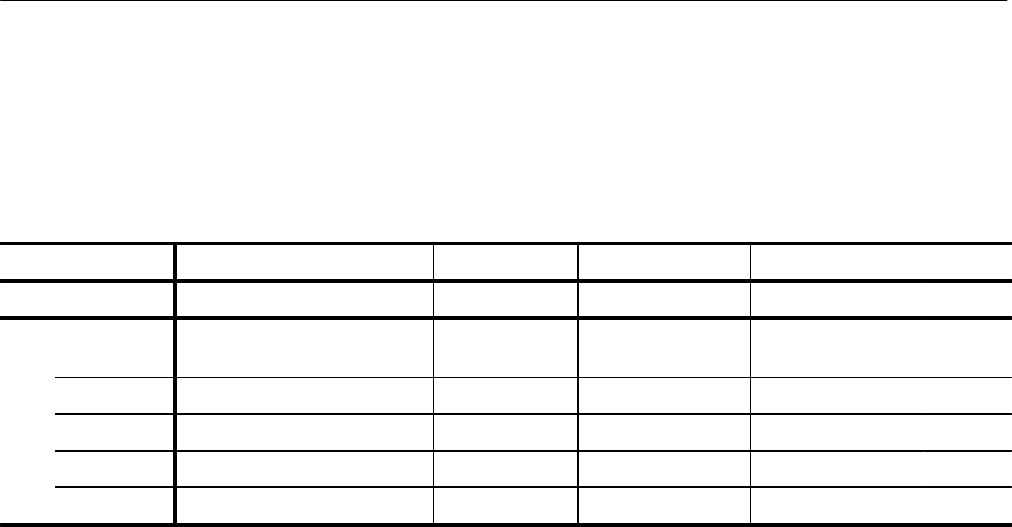
Acquiring and Displaying Waveforms
TDS 500C, TDS 600B, & TDS 700C User Manual
3–35
Check Table 3–4 below to determine the time base setting(s) at which the switch
from real-time sampling (RT) to equivalent time sampling or interpolation (ETI)
occurs for your model.
Table 3–4: TDS 500C and TDS 700C Sampling mode selection (when fit to screen is off)
Model
TDS 540C TDS 520C & 724C
TDS 754C
TDS 784C
Channels on
1
1 2 3 or 4 1 2 1 or 2 3 or 4 1 2 3 or 4
Time base
2
u50 ns RT
3
RT RT RT RT RT RT RT RT RT
50 ns RT RT ETI
4
RT RT RT RT RT RT RT
25 ns RT ETI ETI RT ETI RT ETI RT RT ETI
12.5 ns
5 5 5 5 5 5 5
RT ETI ETI
t25 ns ETI ETI ETI ETI ETI ETI ETI ETI ETI ETI
1
Note that the TDS 520C and TDS 724C can have no more that two channels on at a time.
2
“u” means “slower than”; “t” means “faster than.”
3
“RT” abbreviates “Real-Time Sampling” throughout this table.
4
“ETI” abbreviates “Equivalent-Time Sampling or Interpolation” throughout this table.
5
Time base setting not available for this model.
To choose the event that stops the acquiring waveforms, do the following step:
Press SHIFT ACQUIRE MENU ➞ Stop After (main) ➞ RUN/STOP button
only, Single Acquisition Sequence, or Limit Test Condition Met (side). (See
Figure 3–17.) (TDS 500C and TDS 700C models only: single acquisition and
limit testing are ignored in InstaVu mode; see Incompatible Modes on
page 3–58.)
Stop After


















