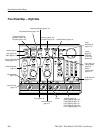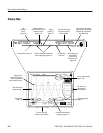TDS 500C, TDS 600B, & TDS 700C User Manual
2–1
Overview
This chapter describes the basic concepts of operating the TDS Oscilloscope.
Understanding the basic concepts of your oscilloscope will help you use it much
more effectively.
The first section, Operating Interface Maps, quickly shows you how the
oscilloscope controls are organized and where you can read about them. It also
illustrates the general procedures for operating the menu system. This section
includes the titles:
H Front Panel Map
H Rear Panel Map
H Display Map
H To Operate a Menu
H To Operate a Pop-Up Menu
The second section, Tutorial, contains example procedures that lead you through
the fundamental tasks needed to display a waveform measurement. It also
includes an example procedure that teaches you how to store a setup of the
oscilloscope controls for later use. This section includes the following tuto-
rial examples:
H Setting Up for the Examples
H Example 1: Displaying a Waveform
H Example 2: Displaying Multiple Waveforms
H Example 3: Taking Automated Measurements
H Example 4: Saving Setups
To explore these topics in more depth and to read about topics not covered in this
section, see Reference. A list of the topics covered begins on Page 3–1.