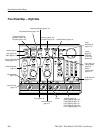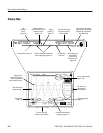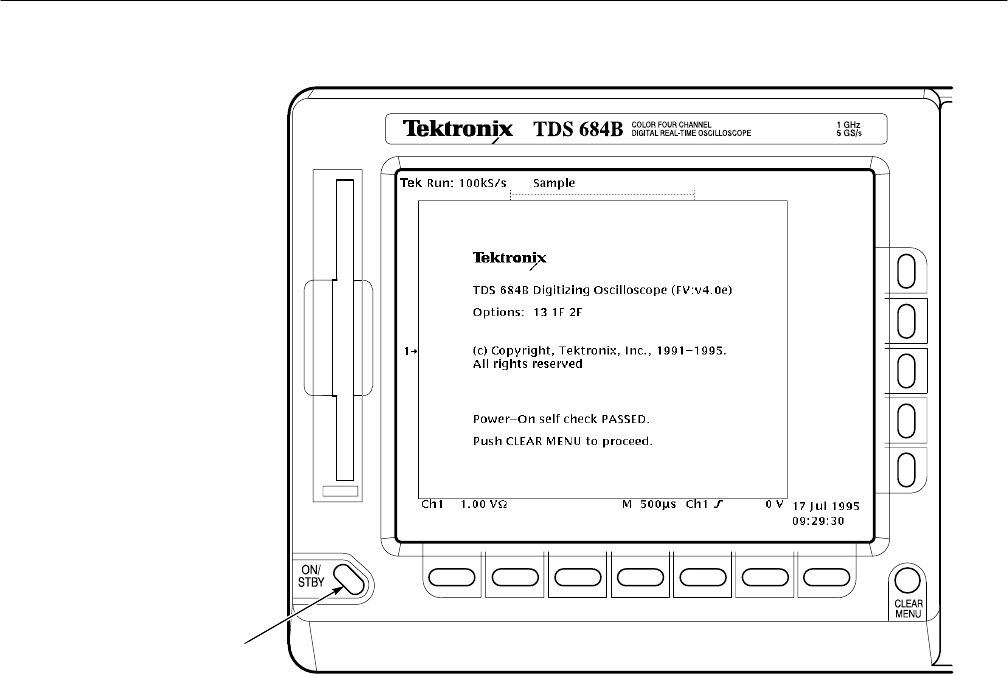
Start Up
1–8
TDS 500C, TDS 600B, & TDS 700C User Manual
ON/STBY Button
Figure 1–2: ON/STBY Button
The ON/STBY button controls power to most of the instrument circuits. Power
continues to go to certain parts even when this switch is set to STBY.
Once the oscilloscope is installed, it is typical to leave the principal power
switch on and use the ON/STBY button instead of the power switch.
The oscilloscope automatically performs power-up tests each time it is turned on.
It will come up with a display screen that states whether or not it passed the self
test. To determine the self-test results, check the screen. (If the self test passed,
the status display screen will be removed after a few seconds.)
If the self test fails, call your local Tektronix Service Center. Depending on the
type of failure, you may still be able to use the oscilloscope before it is serviced.
To power off the oscilloscope, toggle the ON/STBY switch.
Self Test
Power Off