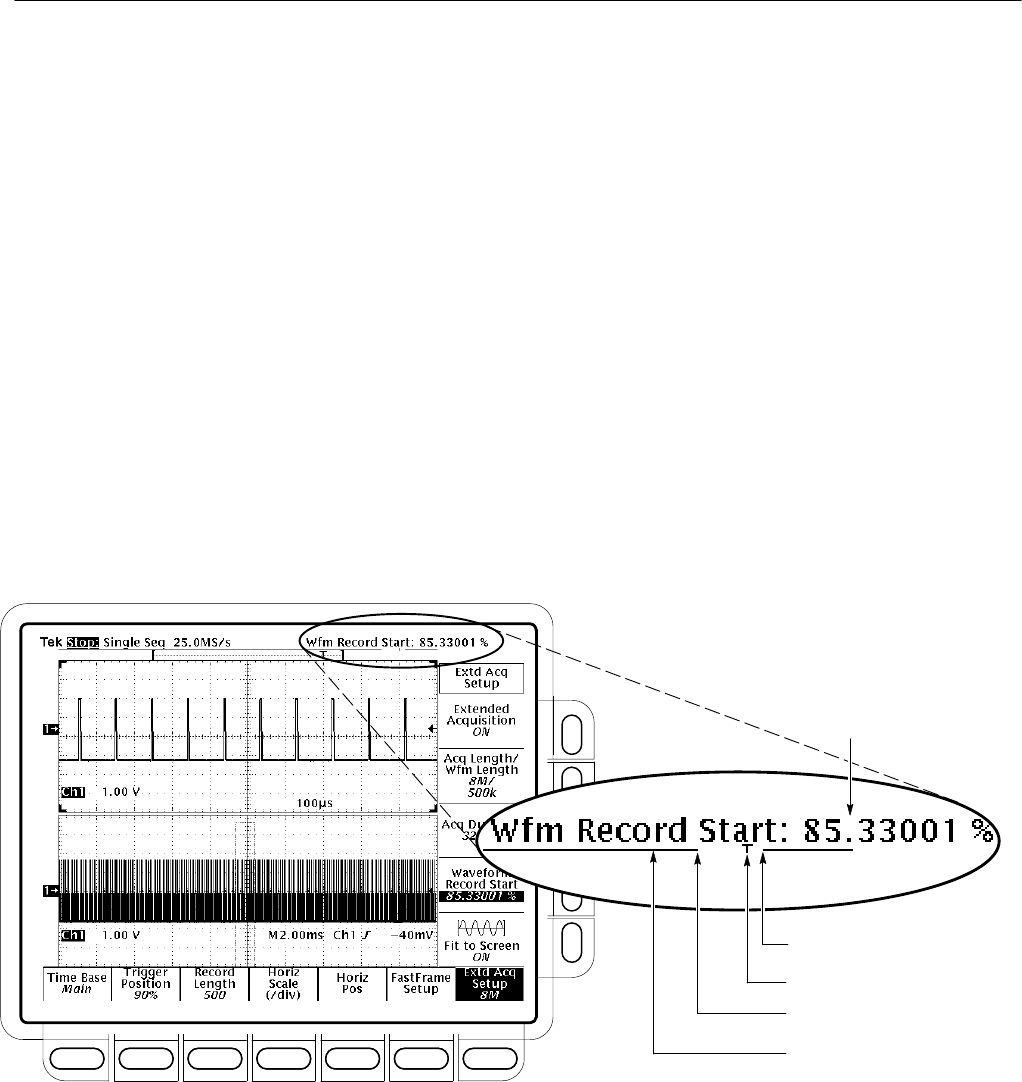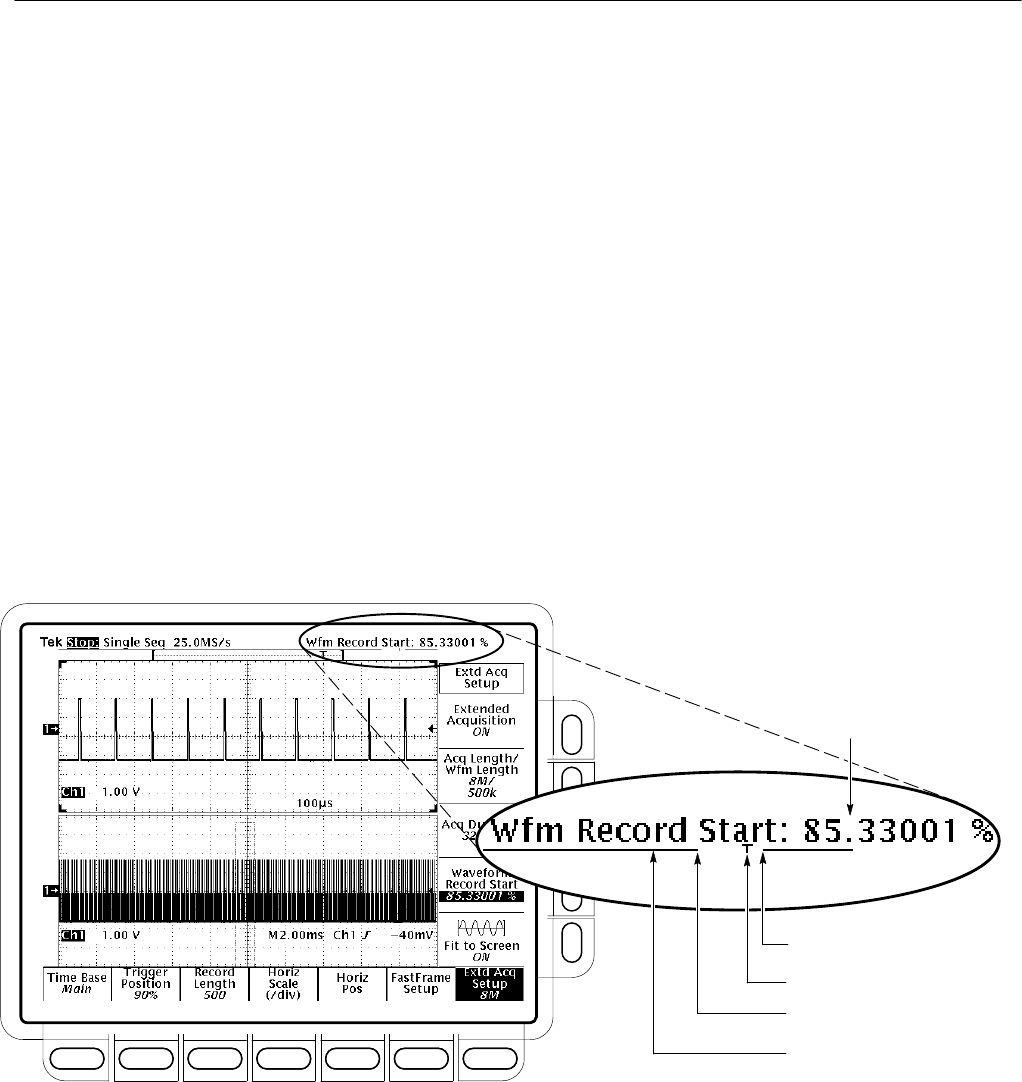
Acquiring and Displaying Waveforms
3–24
TDS 500C, TDS 600B, & TDS 700C User Manual
H Wfm Len displays the length of the waveform record. The settings for
Record Length in the Horizontal menu and for Extended Acquisition mode
(on or off) determine the length.
H Acq Duration displays the time spanned by the acquisition data.
H Waveform Record Start displays/selects the percentage of the acquisition
data that is before the waveform record of the selected channel and any
locked live channels.
H Fit To Screen duplicates the function of Fit To Screen in the Record Length
menu.
To set the starting position of the waveform record in the acquisition data, press
HORIZONTAL MENU ➞ Extd Acq Setup (main) ➞ Waveform Record
Start (side). Then use the general purpose knob or keypad to set the percentage.
To view all acquisition data, use the Horizontal Position to pan the waveform
record through the acquisition record. Or, use Zoom or Fit To Screen to
compress the acquisition data into the waveform record.
Percentage of
acquisition data before
start of the waveform
record
End of waveform record
Trigger point
Start of waveform record
Acquisition record waveform
Figure 3–10: Extended Acquisition Length and Zoom