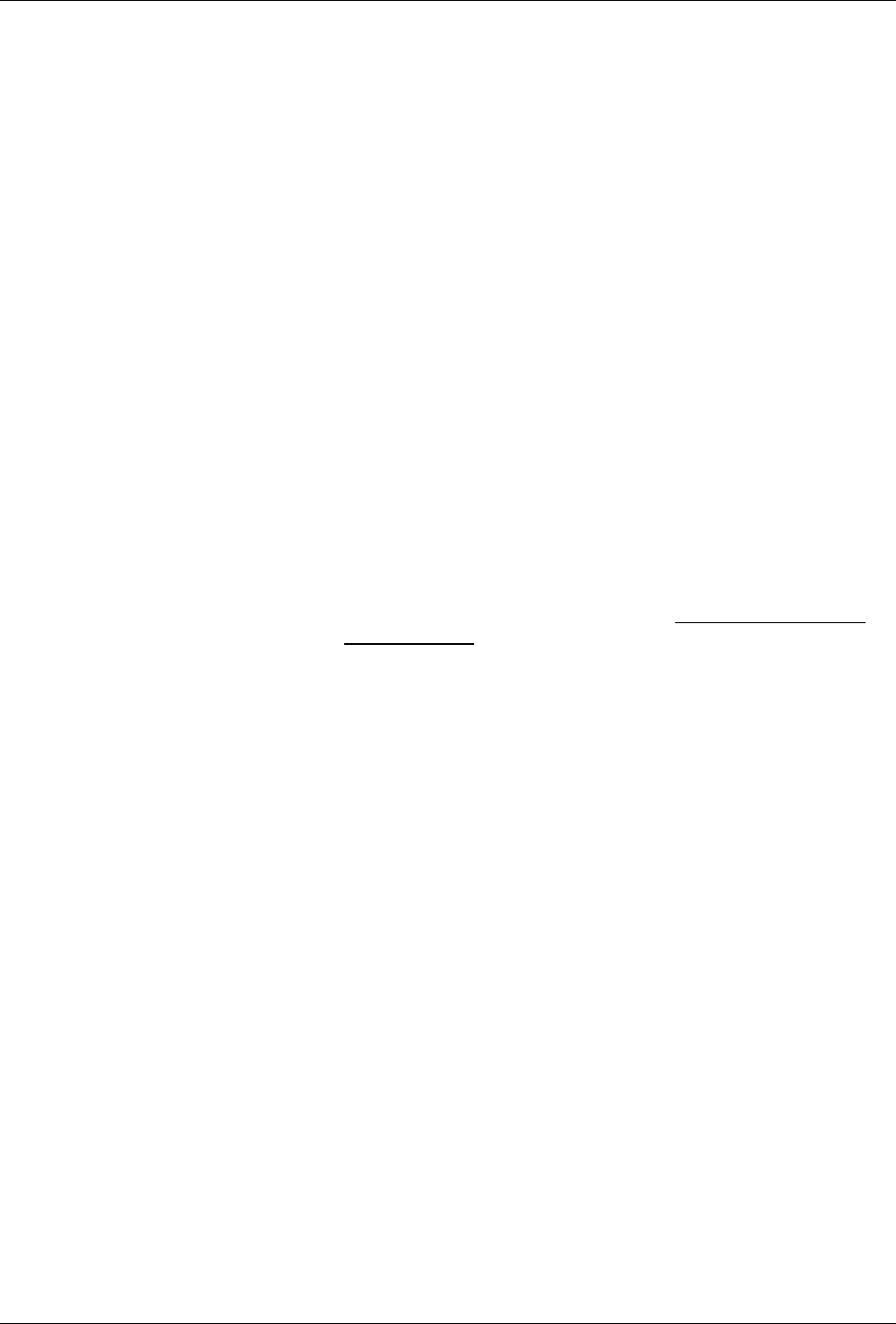
Teledyne API T803 CO2/O2 Analyzer Operation Manual Communications Setup and Operation
123
6.5.2.5. GAS LIST ENTRY FORMAT AND DEFINITIONS
The T803 analyzer keeps a list of available gas types. Each entry in this list is of
the following format.
[GAS TYPE],[RANGE],[GAS ID],[REPORTED]
WHERE:
GAS TYPE = The type of gas being reported (e.g. O
2
, CO
2
).
RANGE = The concentration range for this entry in the gas list. This feature
permits the user to select which concentration range will be used
for this gas list entry. The T803 analyzer has two ranges:
RANGE1 or LOW and RANGE2 or HIGH (See Section 5.4.1).
0 -
The HESSEN protocol to use whatever
range is currently active.
1 - The HESSEN protocol will always use RANGE1 for this gas list entry
2 - The HESSEN protocol will always use RANGE2 for this gas list entry
3 - Not applicable to the T803 analyzer.
GAS ID = An identification number assigned to a specific gas. In the case
of the T803 analyzer in its base configuration, there is only one
gas O
2
, and its default GAS ID is 110. This ID number should
not be modified.
REPORT = States whether this list entry is to be reported or not reported
when ever this gas type or instrument is polled by the HESSEN
network. If the list entry is not to be reported this field will be
blank.
The T803 analyzer measures CO
2
and O
2
. The default gas list entries are:
O2, 0, 110, REPORTED
CO2, 0, 111, REPORTED
These default settings cause the instrument to report the concentration value of
the currently active range. If you wish to have just concentration value stored for
a specific range, this list entry should be edited or additional entries should be
added (see Section 6.5.2.6).
EXAMPLE: Changing the above O
2
gas list entry to read:
CO2, 2, 111, REPORTED
would cause only the last CO
2
reading while RANGE2 (HIGH) range was active
to be recorded.
07276B DCN6418


















