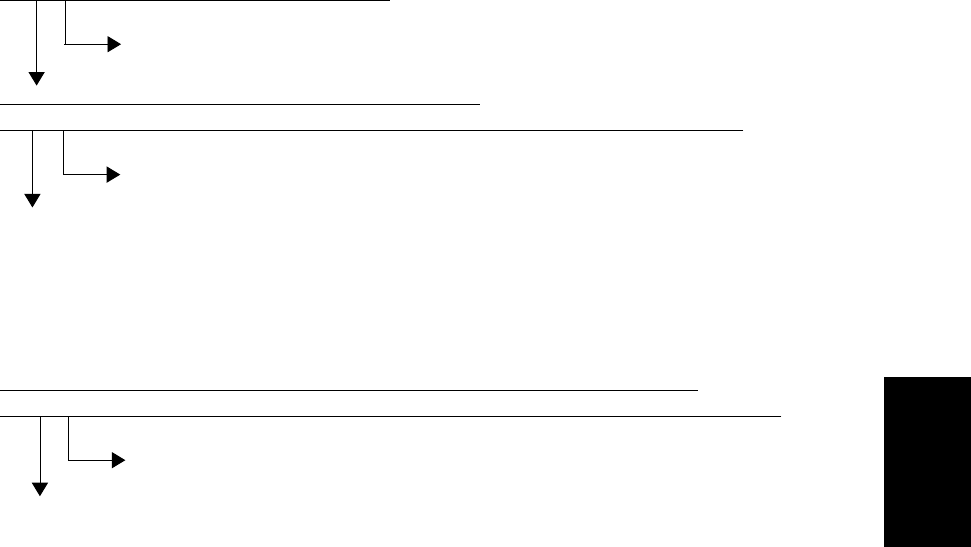
February 2002 © TOSHIBA TEC 4 - 9 FC-210/310 TROUBLESHOOTING
4.1.5 Paper jam in ADU and reversing area
[E50] Paper not reaching the ADU
[E51] Paper not restarting from the ADU stack
[E54] ADU paper transport jam
Is the ADU pushed in securely to the copier?
Push in the ADU securely to the copier.
Is the connector J104 on the LGC board disconnected?
Is the harness between the LGC board and the ADU drawer connector open-circuited?
Reconnect the connector. Replace the harness.
1. Replace the LGC board.
2. Replace the ADU.
[E52] Paper not reaching the ADU path sensor
Is the harness between the LGC board and the ADU path sensor open-circuited?
Is the ADU path sensor connector or the connector J123 on the LGC board disconnected?
Reconnect the connector. Replace the harness.
1. Replace the ADU path sensor.
2. Replace the LGC board.
NO
YES
YES
NO
YES
NO


















