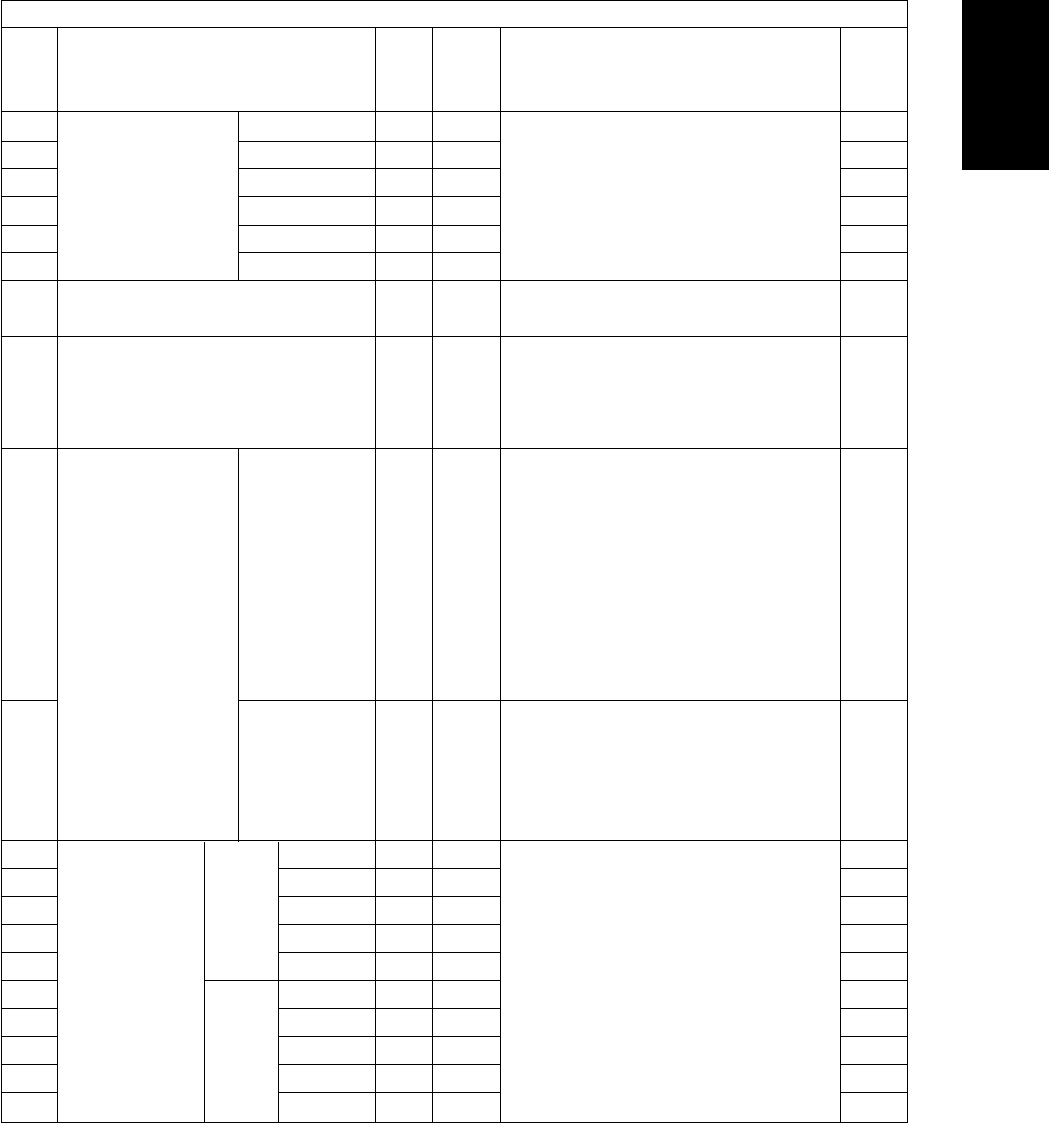
February 2002 © TOSHIBA TEC 1 - 27 FC-210/310
ERROR CODES AND SELF-DIAGNOSIS
612 Adjustment of Normal paper 255 0~255 When the value decreases, images 1
613 maximum toner Thick paper 1 249 0~255 become lighter. 1
614 amount Thick paper 2 237 0~255 Note: When the value increases, image 1
615 Thick paper 3 237 0~255 offset may occur. 1
616 OHP 230 0~255 1
617 Thin paper 255 0~255 1
643 Automatic gamma adjustment – – Adjusts the gradation reproduction for 13
each color Y, M, C, K.
675 Judgment threshold for ACS 104 0~255 When the value increases, originals 1
tend to be judged as monochrome, and
when the value decreases, they tend to
be judged as color in Auto color mode.
678 AI mode setting Discrimination 0 0~4 Sets the operation mode of discrimina- 1
setting tion processing in AI mode.
0: Standard (for regular)
1: Photograph priority
2: Only judgment of original type
3: Only judgment of original type with
photograph priority
4: Discrimination is not performed in
AI mode.
682 Time-out 63 11~99 Sets the maximum amount of processing 1
setting time for image discrimination.
Two digits are designated: the 1st digit is
for setting
A3/LD
original and the 2nd di-
git is for setting
A4/LT
original.
(unit: second)
698 Offset
Full color Text/Photo
128 0~255 When the value increases, the back- 1
699 adjustment Text 128 0~255 ground becomes darker. 1
700 for background
Printed image
128 0~255 1
701 processing Photo 128 0~255 1
702 (Adjustment of Map 128 0~255 1
703 background
Black Text/Photo
128 0~255 1
704 density) Text 128 0~255 1
705
Printed image
128 0~255 1
706 Photo 128 0~255 1
707 Map 128 0~255 1
Adjustment mode (05)
Accep-
Code Description/Mode
Default
table Contents
Proce-
Value
dure


















