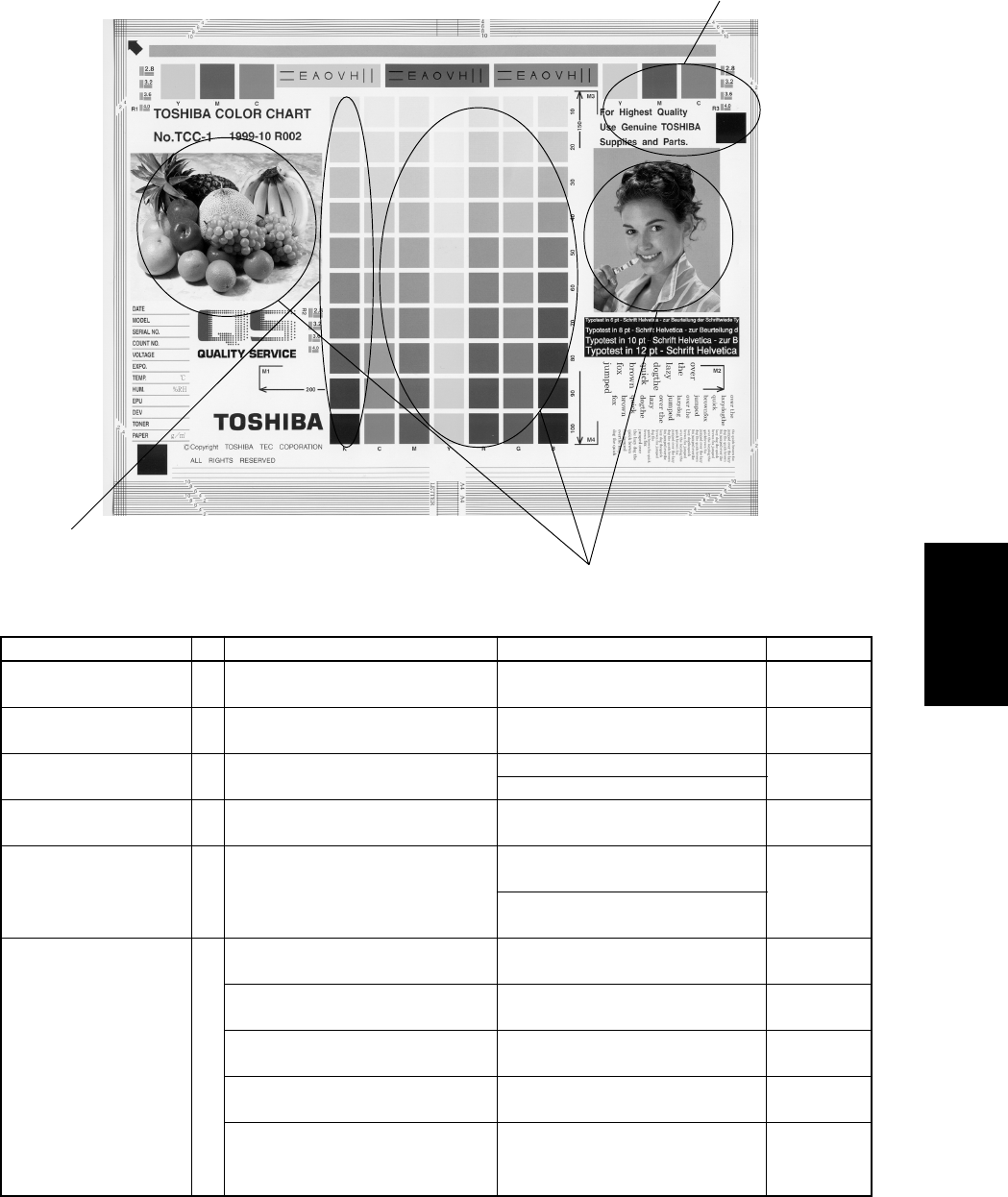
February 2002 © TOSHIBA TEC 4 - 69 FC-210/310 TROUBLESHOOTING
Check color reproduction.
Check image density.
Check gray balance.
(3) Poor image density, color reproduction and gray balance
Cause/Section
Step
Check items Measures Remarks
Density/Color reprodu- 1 Check the image density/color Perform the automatic gamma
ction/Gray balance reproduction/gray balance. adjustment.
Printer section *1 2 Check the printer output image. Output the test print pattern for See step 6 if
each color (04-231) and check it. defect occurs.
Parameter adjustment 3 Check the image processing Adjust the color balance.
value *2 parameters. Adjust the image density.
Scanner 4 Is the original glass or mirrors Clean it.
or lens dirty?
Printer density 5 Check the density of printer output Perform the forced performing
abnormal *1 image. image quality control (05-878).
Output the test print pattern in
each color (04-231) and check it.
Printer output image 6 Is there any faded image (low Perform troubleshooting proced-
abnormal *2 density)? ures against the faded image.
Is there any fog in the back- Perform troubleshooting proced-
ground? ures against the background fogging.
Is there any blotch image? Perform troubleshooting proced-
ures against the blotch image.
Is there any poor transfer? Perform troubleshooting proced-
ures against the poor transfer.
Is there any poor cleaning of the Correct the transfer belt area.
transfer belt? (Refer to Service Manual)
(Check inside the copier.)
*1 When adjusting printer section, perform "Forced performing of image quality control " and then "automatic
gamma adjustment".
*2 When adjusting parameters, perform "Automatic gamma adjustment".


















