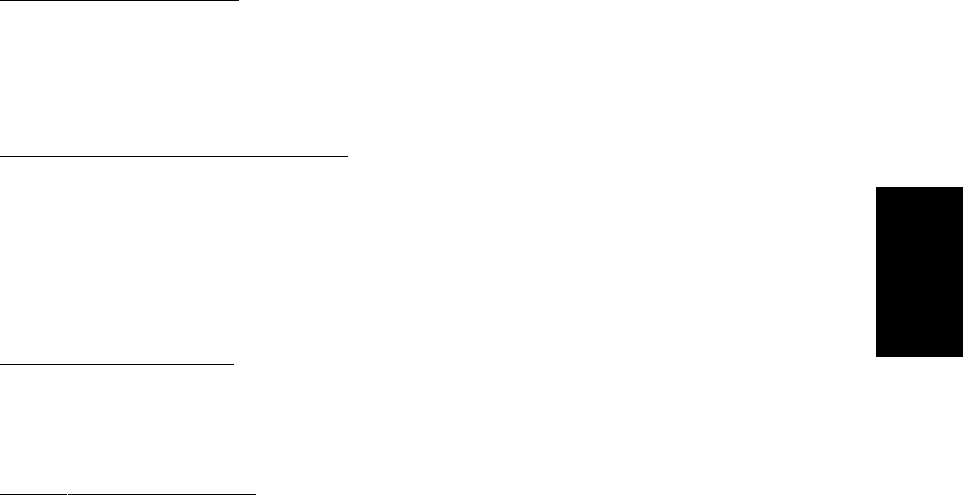
February 2002 © TOSHIBA TEC 4 - 29 FC-210/310 TROUBLESHOOTING
4.1.13 Fuser unit related service call
[C41] Thermistor or heater abnormal when warming-up is started
[C42] Thermistor abnormal after the copier has become ready
[C43] Thermistor abnormal during warming-up after abnormality judgment
[C44] Heater abnormal during warming-up after abnormality judgment
[C46] Heater abnormal (low temperature) after the copier has become ready
[C47] Rear thermistor abnormal after the copier has become ready
[C48] Heater abnormal (high temperature)
*To avoid any hazards, be sure to unplug the power cable before proceeding to check the
items in 1. and 2. below.
* Be sure that the fuser unit is set in place securely.
1. Checking the thermistors
(1) Is any thermistor connector disconnected?
(2) Are the thermistors (upper/lower, center/rear) in proper contact with the upper and lower
heat rollers?
(3) Are the harnesses for the thermistors (upper/lower, center/rear) open-circuited?
2. Checking the heater lamps and SSRs
(1) Check if the upper or lower heater lamp is open-circuited.
(2) Check if the upper or lower heater lamp connector is disconnected.
(3) Check if the thermostat is blown out.
(4) Check if the upper heat roller or lower heat roller SSR connector is disconnected.
(5) Check if the AC harness is open-circuited.
(6) Check if SSR or the switching power supply is broken.
3. Checking the LGC board
(1) Check the LGC board if the connector J123 is disconnected.
(2) Check if the conductor pattern on the LGC board is open- or short-circuited.
(3) Replace the LGC board.
4. Clearing the status counter
After completing the repair of what caused the error, proceed to do the following:
(1) While pressing [0] and [8] simultaneously, turn ON the power.
(2) Enter [700] with digital keys, then press the [START] key.
(3) Rewrite the status counter to "0", then press the [SET] or [INTERRUPT] key.
The status counter is dispalyed as follows:
[C41]: "1" or "2" [C42]: "6" [C43]: "4" [C44]: "5"
[C46]: "7" [C47]: "8" [C48]: "9"
(4)
Turn OFF the power and then back it ON again, and make sure that the copier gets ready
normally.


















