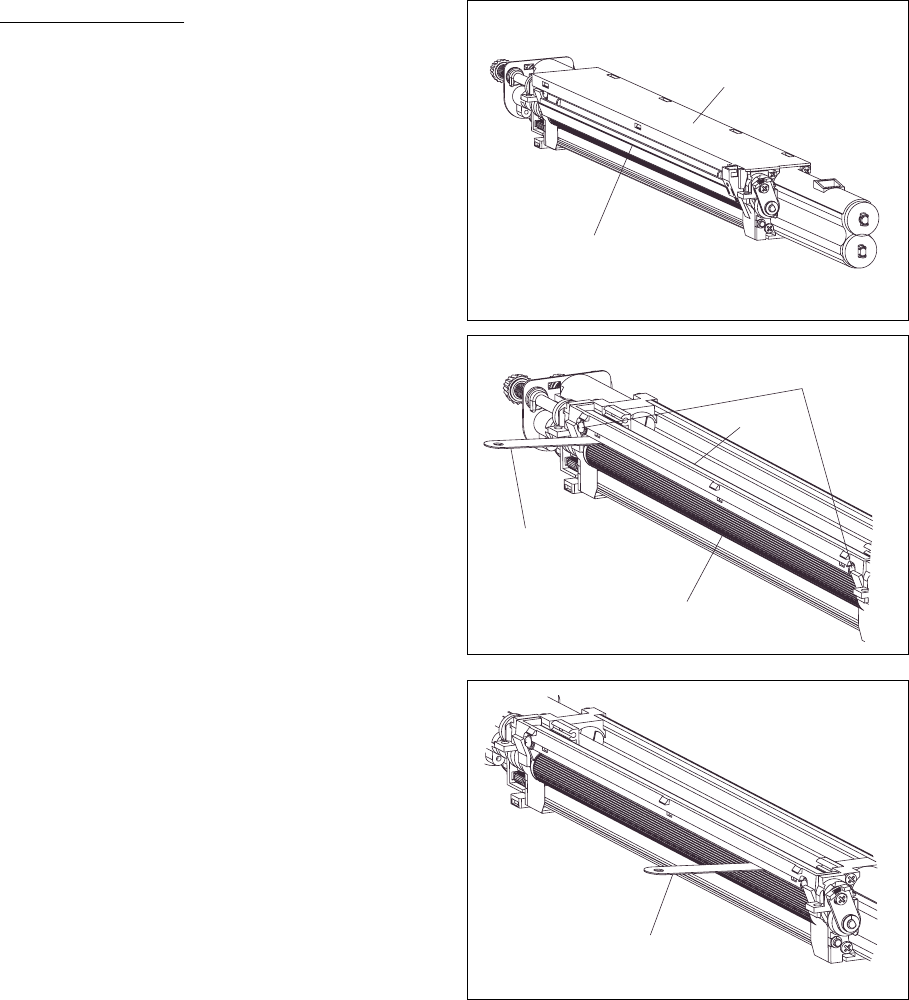
FC-210/310 ADJUSTMENT 2 - 32 February 2002 © TOSHIBA TEC
(2) Loosen the 2 screws for fixing the doctor blade
(M3), and insert the gauge “0.65” of the jig into
the gap between the developer sleeve and the
doctor blade to adjust the gap.
Fasten the screws for fixing the doctor blade
after adjusting.
Toner-scattering
prevention seal holder
2.8 Adjustment of the Developer Unit
2.8.1 Doctor-to-Sleeve Gap
Adjustment tool to use : Doctor-sleeve jig
Adjusting procedure :
(1) Remove the developer unit from the process-
ing unit (EPU), and then remove the developer
unit cover and toner-scattering prevention seal
holder from the developer unit.
Developer unit
cover
Gauge “0.65” of the
doctor-sleeve jig
Developer sleeve
Doctor
blade
Screws
Gauge “0.60” of the doctor-
sleeve jig
(3) Insert the gauge “0.60” of the jig into the gap
between the sleeve and the doctor, and make
sure that the gauge can move smoothly in the
frontৎ rear direction. In addition, confirm that
the gauge “0.70” cannot be inserted into the
gap.
Notes :
1. When confirming and adjusting the gap between the developer sleeve and the doctor blade, insert
the gauges into the gap after rotating the developer sleeve so that its marking faces the doctor blade.
2. While reinstalling the toner-scattering prevention seal holder, insert the slide hooks securely.
3. After reinstalling the toner-scattering prevention seal holder, make sure that each of the side mylar
sheets (on the front and rear) is between the 2 urethane rubber sheets.
4. While reinstalling the developer unit cover, fit the latches securely.


















