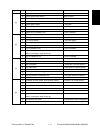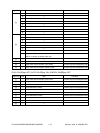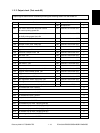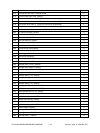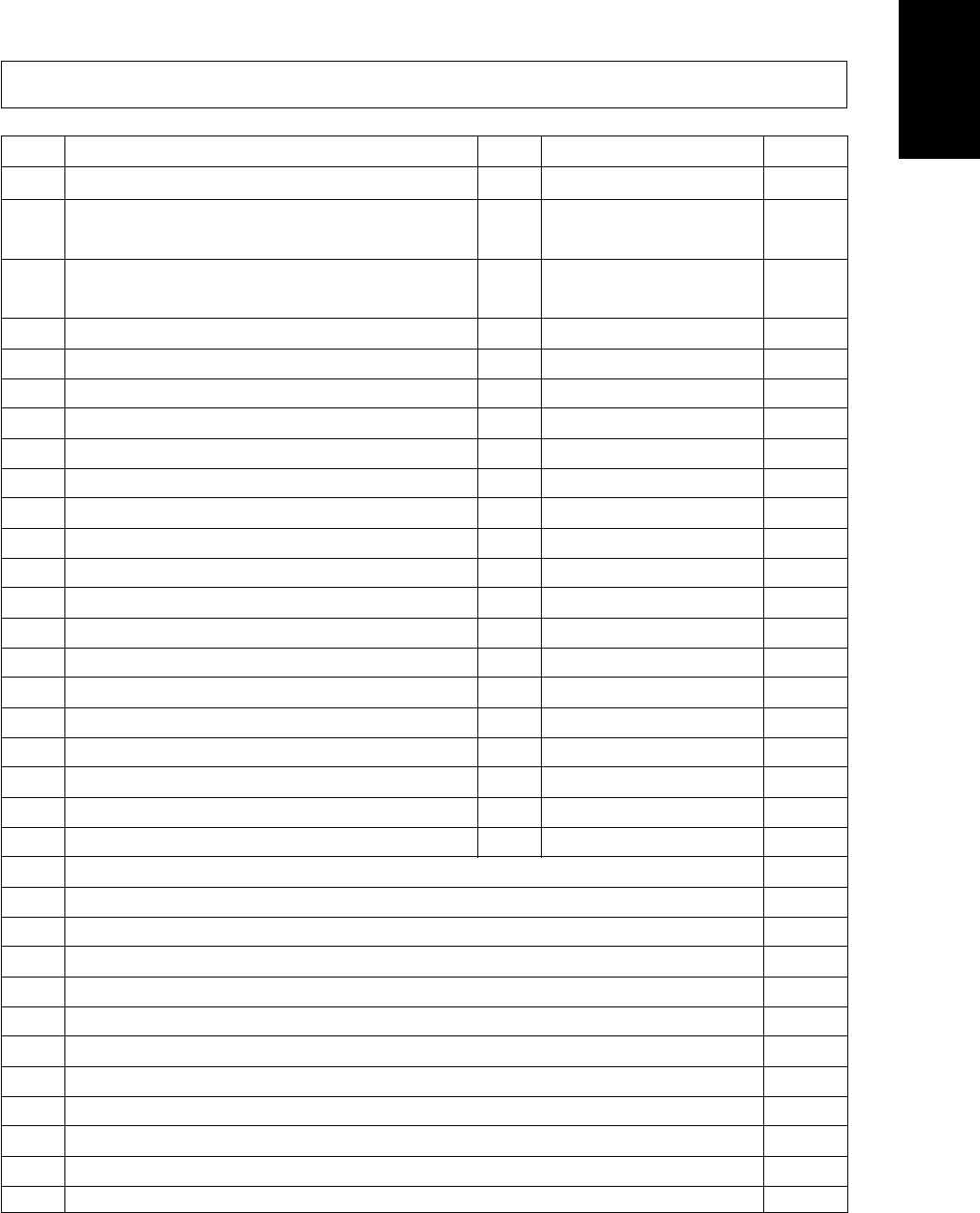
February 2002 © TOSHIBA TEC 1 - 15 FC-210/310
ERROR CODES AND SELF-DIAGNOSIS
150 All output OFF 1
101 Drum motor and transfer belt motor rotation 151 Code No. 101 function OFF 1
with normal printing speed ON
102 Drum motor and transfer belt motor rotation 152 Code No. 102 function OFF 1
with OHP printing speed (low) ON
103 Paper feed motor ON 153 Code No. 103 function OFF 1
104 Fuser motor ON 154 Code No. 104 function OFF 1
105 Developer motor (color mode) ON 155 Code No. 105 function OFF 1
106 Developer motor (black mode) ON 156 Code No. 106 function OFF 1
107 Registration motor ON 157 Code No. 107 function OFF 1
108 Used toner transport motor ON 158 Code No. 108 function OFF 1
109 ADU motor ON 159 Code No. 109 function OFF 1
110 Toner motor Y ON 160 Code No. 110 function OFF 1
111 Toner motor M ON 161 Code No. 111 function OFF 1
112 Toner motor C ON 162 Code No. 112 function OFF 1
113 Toner motor K ON 163 Code No. 113 function OFF 1
114 Image quality sensor shutter solenoid ON 164 Code No. 114 function OFF 1
130 Polygonal motor standby speed ON 180 Code No. 130 function OFF 1
131 Polygonal motor normal speed ON 181 Code No. 131 function OFF 1
132 Image quality sensor LED ON 182 Code No. 132 function OFF 1
133 Color registration sensor LED (front) ON 183 Code No. 133 function OFF 1
134 Color registration sensor LED (rear) ON 184 Code No. 134 function OFF 1
135
Image quality sensor mode switching ON (Black mode)
185
Code No. 135 function OFF (Color mode)
1
201 1st cassette feed clutch ON/OFF 3
202 2nd cassette feed clutch ON/OFF 3
203 3rd cassette feed clutch ON/OFF 3
204 4th cassette feed clutch ON/OFF 3
205 Feed path clutch ON/OFF 2
206 Bypass feed clutch ON/OFF 3
207 1st cassette tray-up motor ON (tray goes up) 2
208 2nd cassette tray-up motor ON (tray goes up) 2
209 3rd cassette tray-up motor ON (tray goes up) 2
210 4th cassette tray-up motor ON (tray goes up) 2
211 Paper-exit gate solenoid ON/OFF 3
213 Ozone exhaust fan motor ON/OFF 3
1. 2. 2 Output check (Test mode 03)
Output signal status can be checked by entering the following code in the test mode 03.
Code Function Code Function Procedure