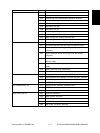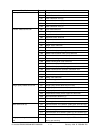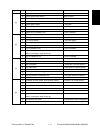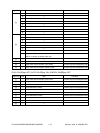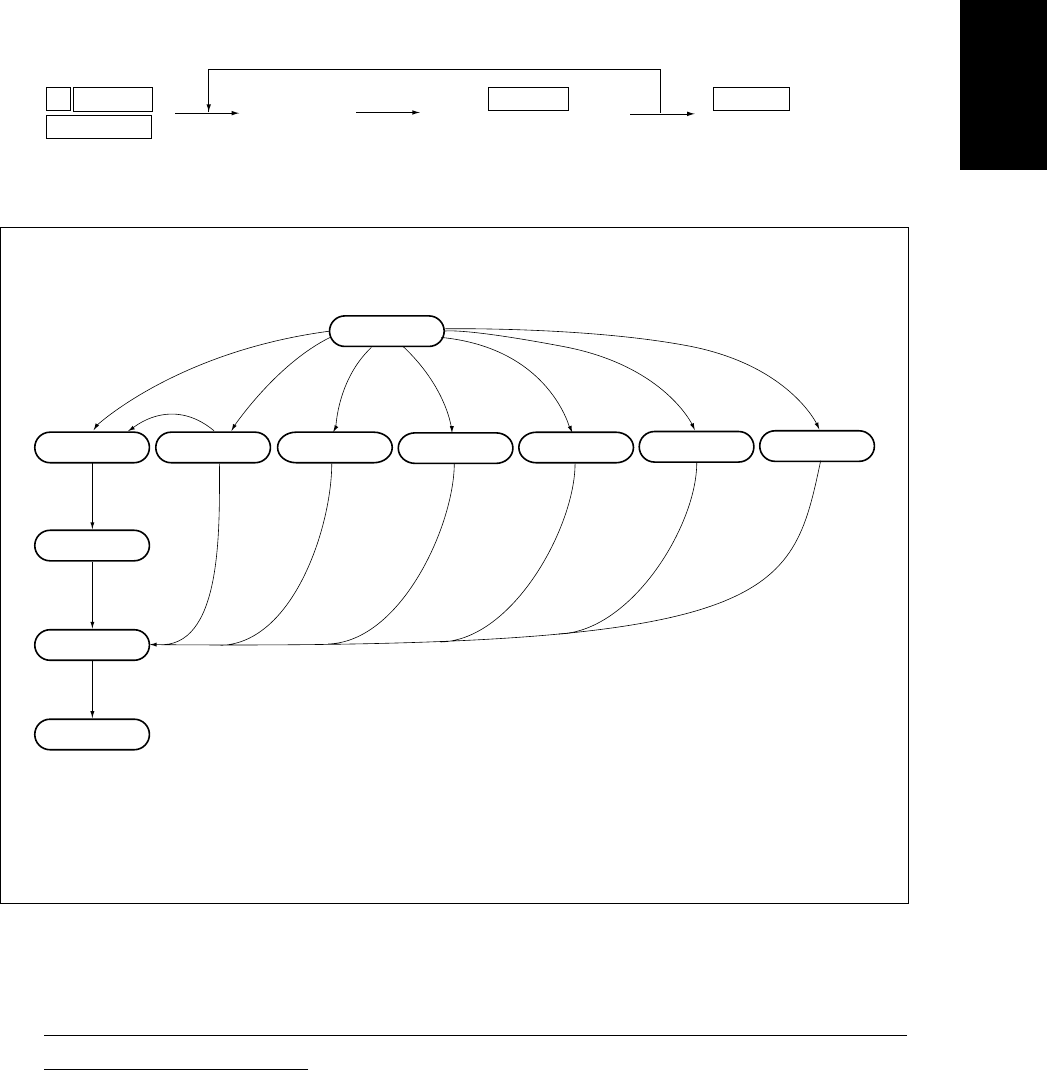
February 2002 © TOSHIBA TEC 1 - 7 FC-210/310
ERROR CODES AND SELF-DIAGNOSIS
Transition diagram of self-diagnosis mode conditions
*1 : During the activation of the “Control panel check mode”, copying is not possible. But after pressing
[CLEAR] to make the copier ready, you can make copies.
*2 : After having used the self-diagnosis mode, be sure to turn OFF and then ON the power before return-
ing the copier to the customer.
Normal
Warming up
Standby
[CLEAR]
[0][1]
Control panel
check mode
[0][3] [0][5] [0][8]
Setting modeTest mode
[POWER] ON
Test print mode
[POWER]OFF/ON
Hand over to user
*2
*1
[0][4]
• List printing mode
9
POWER OFF/ON
POWER
(Code)
(Exit)
(Operation is started)
START
START
101: Adjustment mode (05)
102: Setting mode (08)
List printing mode
[9][START]
Adjustment mode