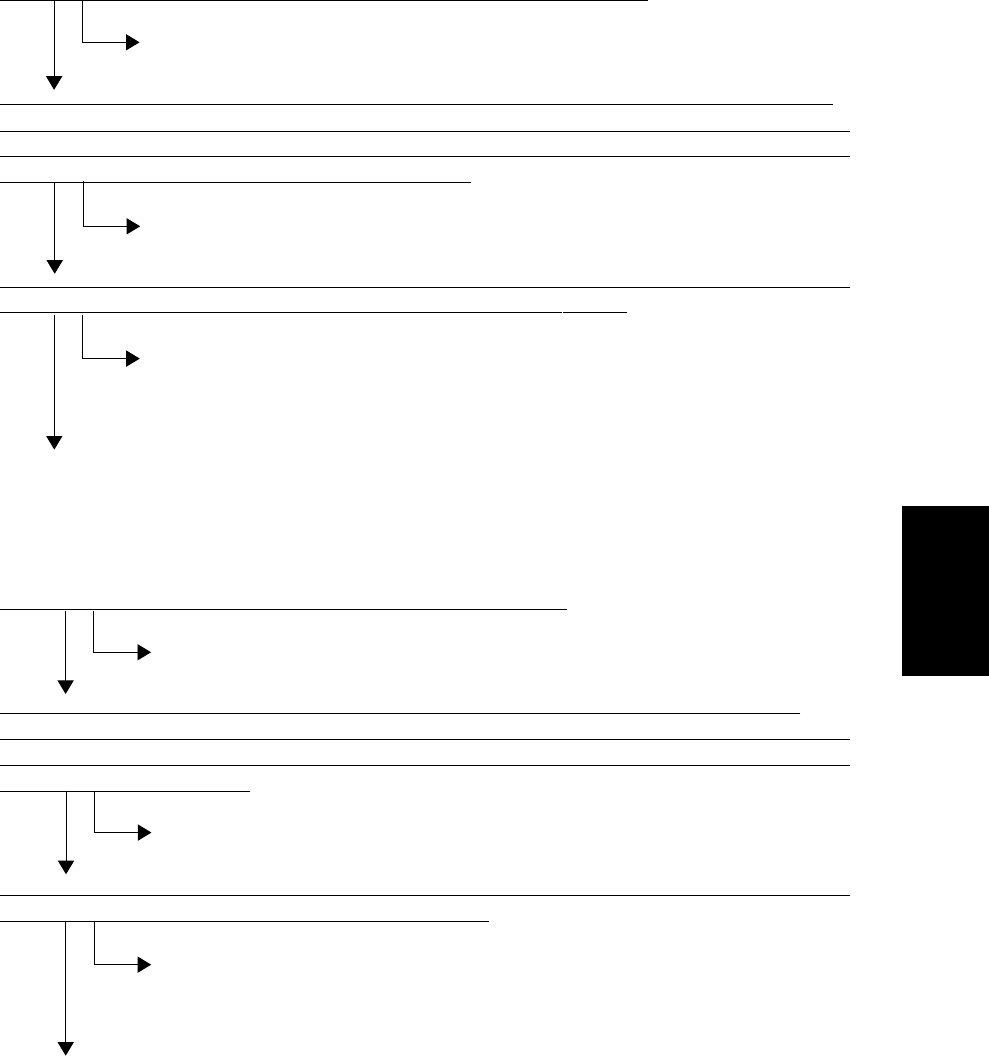
February 2002 © TOSHIBA TEC 4 - 13 FC-210/310 TROUBLESHOOTING
YES
[EA2] Finisher paper transport stop jam
Is there any paper remaining on the transport path in the finisher or copier?
Remove the paper.
Is any of the connectors J17, J24, J9 and J11 on the finisher controller PC board disconnected?
Is any of the harnesses connecting between the finisher controller PC board and sensors (inlet
sensor (PI1), buffer path inlet paper sensor (PI17), buffer path paper sensor (PI14), stapling tray
sensor (PI4) and delivery sensor (PI3)) open-circuited?
Connect the connector securely. Replace the harness.
Are the inlet sensor, buffer path inlet paper sensor, buffer path paper sensor, stapling tray sensor and
delivery sensor functioning properly? (Do the actuators return normally?)
NO
1. Connect the connectors of the sensors securely.
2. Attach the actuators if they have come off.
3. Replace the sensors.
YES
Replace the finisher controller PC board.
YES
NO
[EA3] Paper remaining inside the finisher at power ON
Is there any paper remaining on the transport path in the finisher?
Remove the paper.
Is any of the connectors J17, J24 and J11 on the finisher controller PC board disconnected?
Is any of the harnesses connecting between the finisher controller PC board and sensors (inlet
sensor (PI1), buffer path inlet paper sensor (PI17), buffer path paper sensor (PI14) and delivery
sensor (PI3)) open-circuited?
Connect the connector securely. Replace the harness.
Are the inlet sensor, buffer path inlet paper sensor, buffer path paper sensor and delivery sensor
functioning properly? (Do the actuators return normally?)
1. Connect the connectors of the sensors securely.
2. Attach the actuators if they have come off.
3. Replace the sensors.
Replace the finisher controller PC board.
NO
YES
YES
NO
YES
NO
NO


















