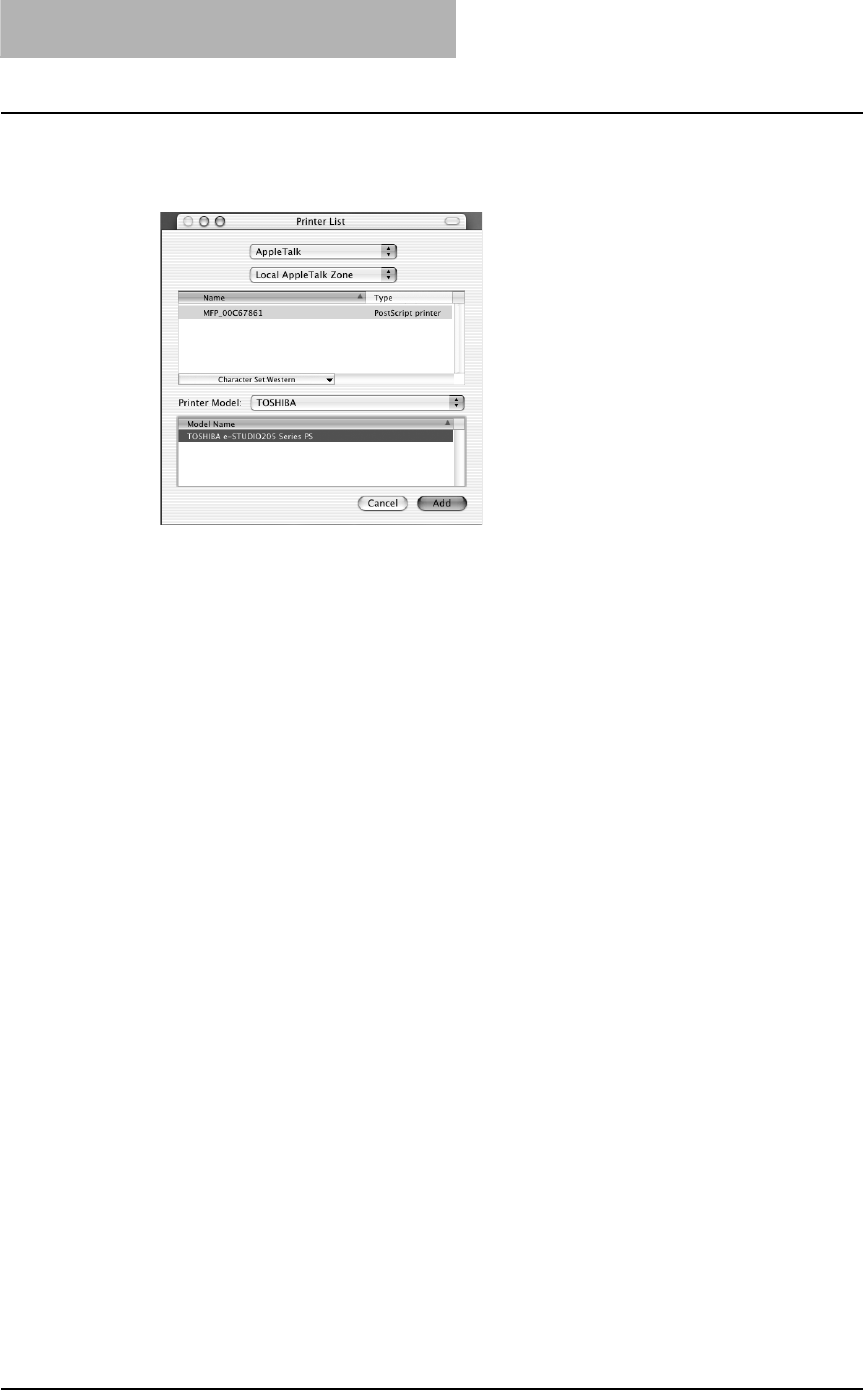
2 INSTALLING CLIENT SOFTWARE
128 Installing Client Software for Macintosh
6
Select “TOSHIBA” at the “Printer Model” drop down box, and select
the PPD file.
Example of when you select AppleTalk:
7
Click [Add].
The printer is added to the Printer List.
8
Continue the procedure to configure the installable options.
P.135 “Configuring the installable options”
Configuring the printer on Mac OS X 10.4.x
After you copy the PPD file to the library folder in the System Folder, you can configure the
printer.
This equipment supports the following Macintosh Printing Services: IP printing, IPP printing,
AppleTalk printing and Bonjour printing.
y IP printing
When this equipment and your computer are connected over the TCP/IP network, you can
enable IP printing from a Macintosh computer.
y IPP printing
When this equipment and your computer are connected over the TCP/IP network, you can
enable IPP printing from a Macintosh computer.
y AppleTalk printing
When this equipment and your computer are connected over the AppleTalk network, you can
enable AppleTalk printing from a Macintosh computer.
y Bonjour printing
When this equipment and your computer are connected over the TCP/IP network, you can
enable Bonjour printing from a Macintosh computer.


















