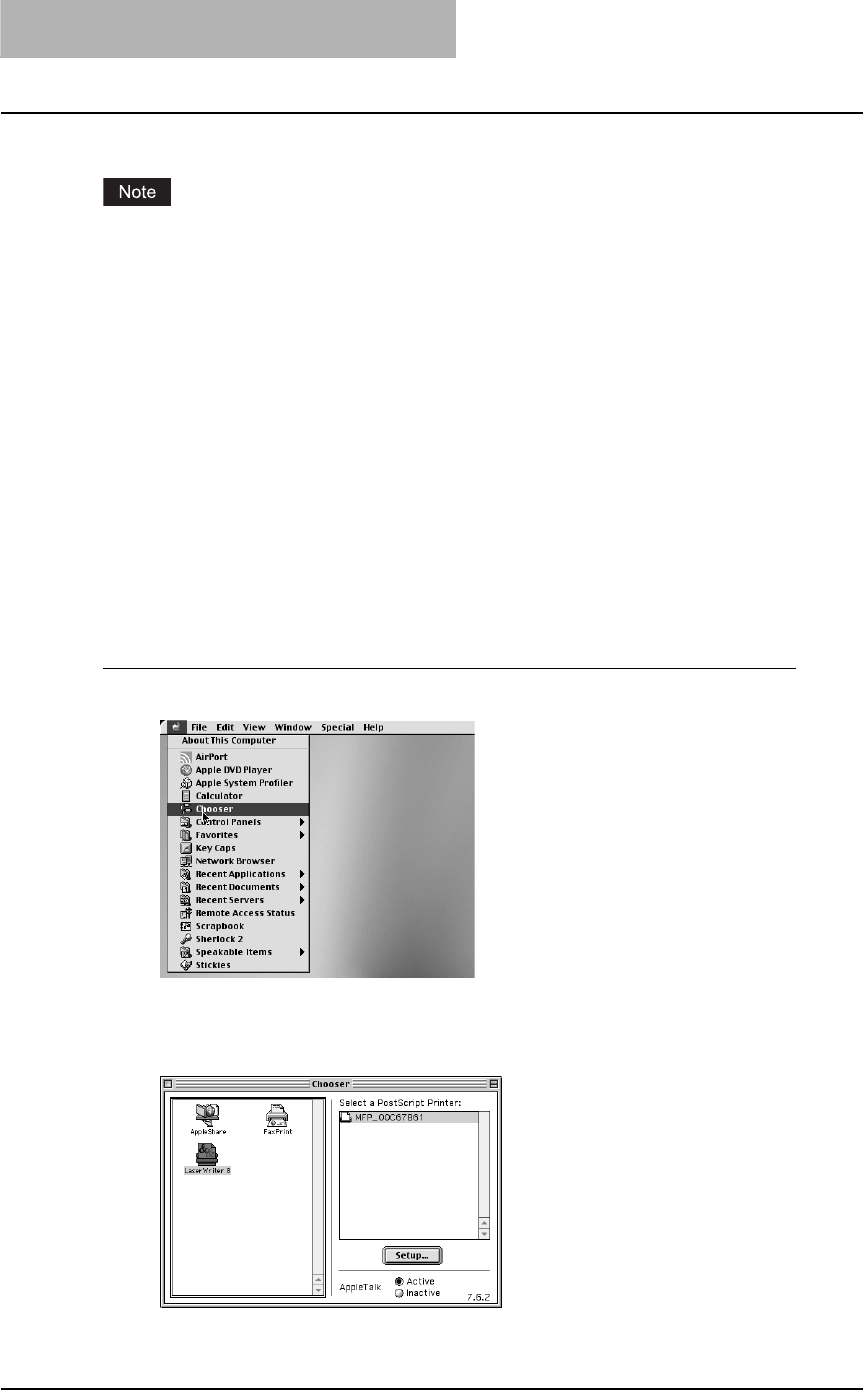
3 PRINTING
204 Printing from Macintosh
Printing from Macintosh
This equipment supports printing from Macintosh applications.
When printing is made with an invalid department code, the job is deleted.
Printing from application on Mac OS 8.6 to 9.x
Once you have installed the PPD file as described in the section P.112 “Installing the printer
on Mac OS 8.6/9.x”, you can print directly from most Mac OS applications.
How to print from Mac OS 8.6 or 9.x
Before you can print to this equipment from applications, you must select it in the Chooser.
Then, using the LaserWriter 8 printer driver and the correct PostScript Printer Description file
(PPD), you can control the system’s various printing features by specifying job settings from
print dialog boxes.
— Selecting the printer in the Chooser
Before printing from applications, you must select the equipment in the Chooser.
Setting the LaserWriter 8 printer in the Chooser
1
Click Apple menu and select [Chooser].
The Chooser window appears.
2
Select the LaserWriter 8 icon and select the equipment in the
“Select a PostScript Printer” list.


















