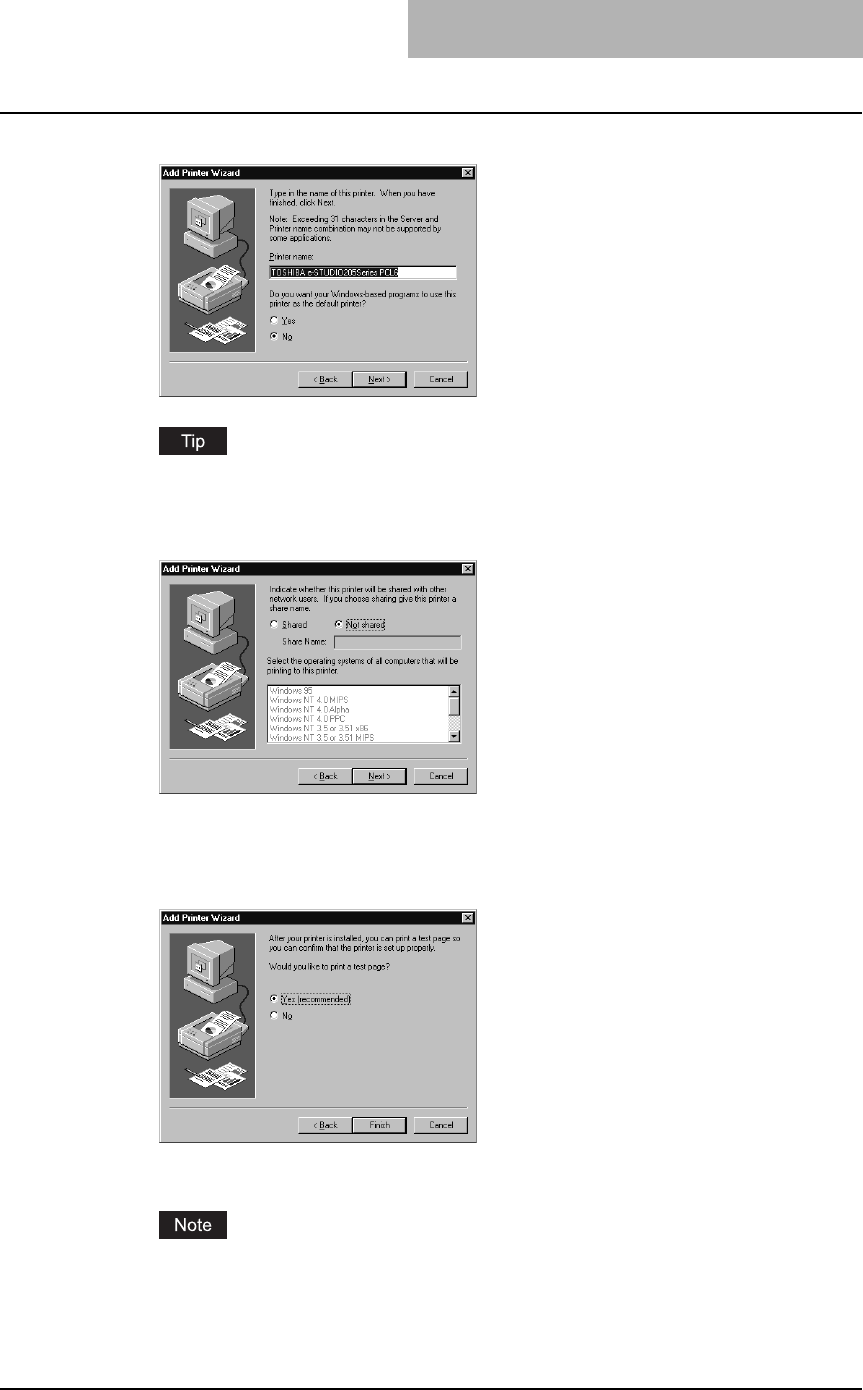
Installing Client Software for Windows 61
16
Change the name if desired and click [Next].
If any printer drivers have installed on the computer, select whether using this printer as a
default printer.
17
Select whether this printer is shared or not, and click [Next].
When you select “Shared”, you can also select the operating systems of printer drivers
that you want to install for clients. If you select any operating systems, repeat the
procedure from Step 9 to 15 to install the printer drivers for selected operating systems.
18
Select "Yes (recommended)" to print a test page and click [Finish].
19
The installation is completed.
Before using the printer driver for printing, please configure the installed options of the
equipment and department code (if required) on the printer driver.
P.154 “Before using the printer driver”


















