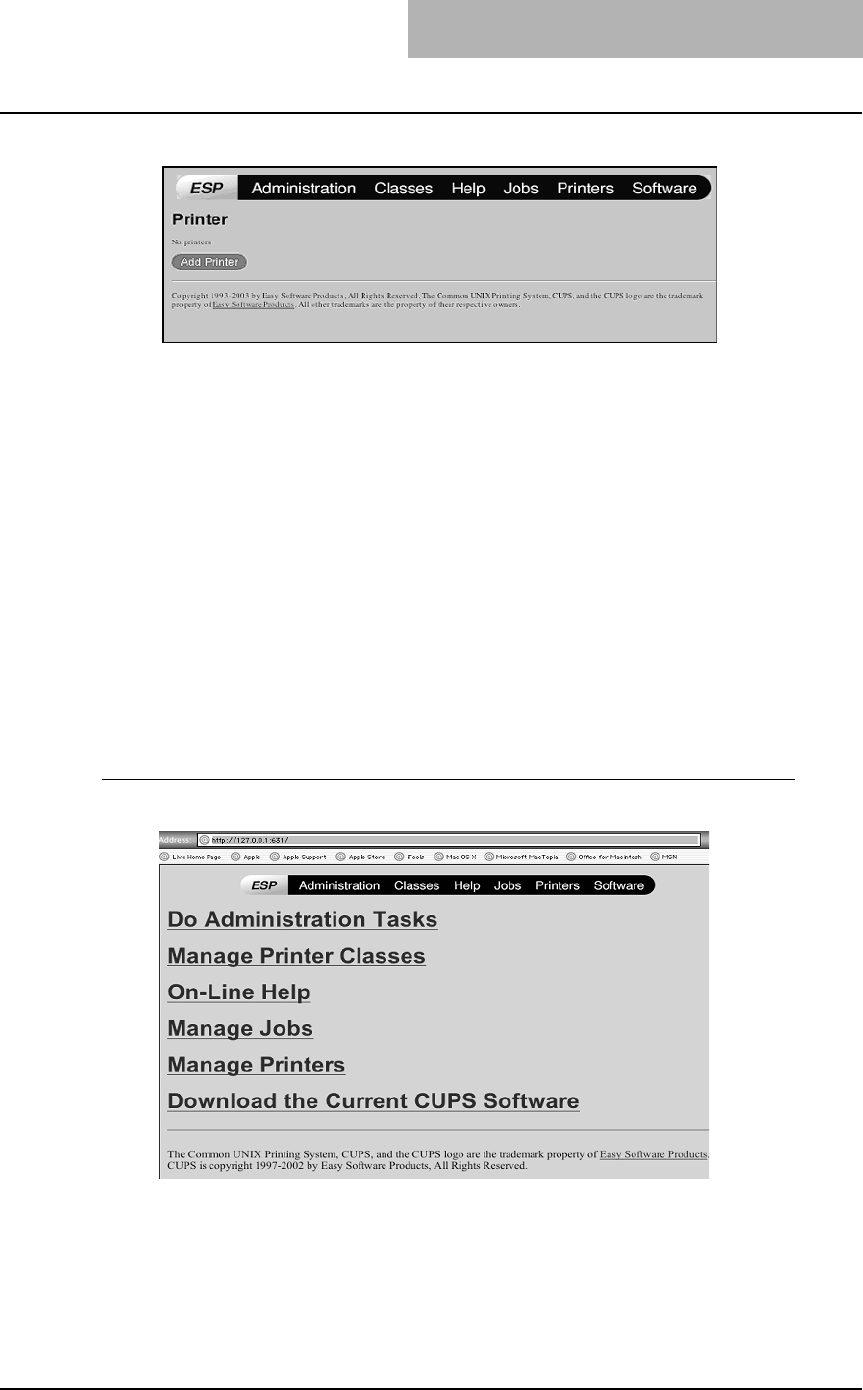
Installing Client Software for UNIX 143
12
Add a new https printer by clicking [Add Printer].
Configure the parameters as:
Name: <Any Name>
Location: <Optional>
Description: <Optional>
Device: Internet Printing Protocol (http)
Device URL: http://<IP address>:631/Print
Model/Driver: TOSHIBA
13
Confirm that the message notifying that the new printer has been
properly added appears.
14
Go to the following page for configuring the print options:
P.143 “Configuring print options”
— Configuring print options
You can set the print options that applied for the print jobs using CUPS.
Print option configuration
1
Click the “Manage Printers” link in the startup page.
The Printer page is displayed.


















