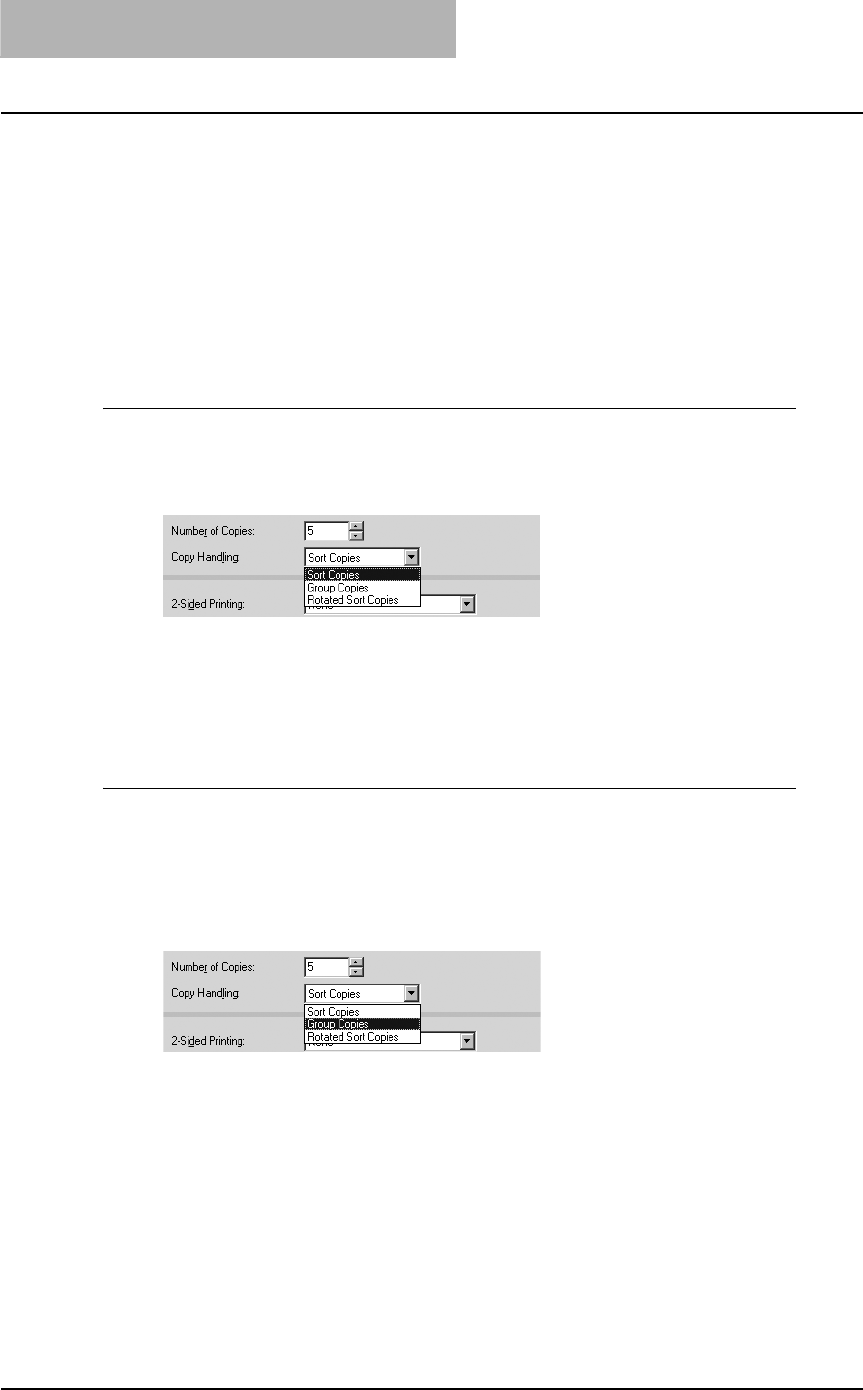
3 PRINTING
190 Printing from Windows
Printing with various layout and finishing options
Printer drivers allows you to create a print job with layout options to make your document more
essential. Also you can enable finishing options that determine how the jobs are output, such as
sorting and creating a booklet.
— Sort printing
You can select how multiple copies of a document to be output, such as separately for each
copy, grouping each page, and alternating the paper direction for each copies.
Output each copy separately
1
Display the Setup tab and enter the number of copies to be printed
at the “Number of Copies” field. Then select “Sort Copies” at the
“Copy Handling” drop down box.
2
Set other print options you require and click [OK].
3
Click [OK] or [Print] to send a print job.
The print job is output separately for each copy.
Output with grouping of each page within a set
For example, assume that you have a three page job (A, B, C) and you want three copies of
each page in this order (AAA, BBB, CCC).
1
Display the Setup tab and enter the number of copies to be printed
at the “Number of Copies” field. Then select “Group Copies” at the
“Copy Handling” drop down box.
2
Set other print options you require and click [OK].
3
Click [OK] or [Print] to send a print job.
The print job is output separately for each page.


















