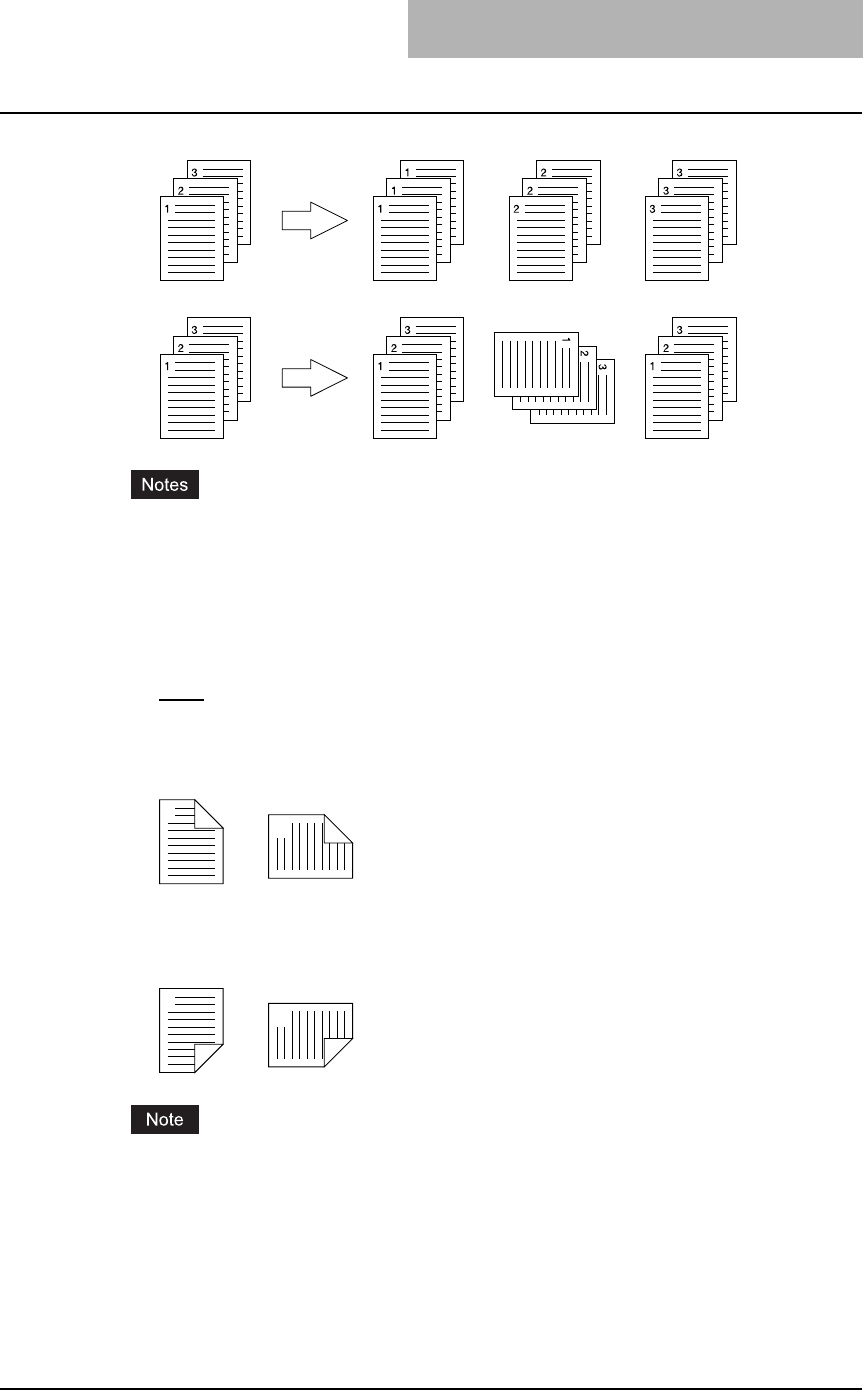
Printing from Windows 171
- Group Copies — Select this for group-printing (1, 1, 1... 2, 2, 2... 3, 3, 3...).
- Rotated Sort Copies — Select this for rotate sort-printing.
y “Group Copies” and “Rotated Sort Copies” can be selected only when more than 2 cop-
ies are entered at the Number of Copies option.
y “Rotated Sort Copies” can be selected only when “Letter”, “A4”, or “B5” is selected at the
Print Paper Size option.
9) 2-Sided Printing
This sets 2-Sided printing (printing on both sides of paper) according to the type of binding
for 2-sided-printed pages.
- None
— Select this if you do not want to print on both sides of the paper.
- Book — Select this to print on both sides of the paper in the same direction and to bind
the document along the vertical side of the paper so that the pages can be turned over
right and left.
- Tablet — Select this to print on both sides of the paper with a vertical reversal and to bind
the document along the horizontal side of the paper so that the pages can be turned over
up and down.
“Book” or “Tablet” will be automatically selected when the Booklet printing is set at the Layout
tab.
1
2
Portrait
1
2
Landscape
1
2
Portrait
1
2
Landscape


















