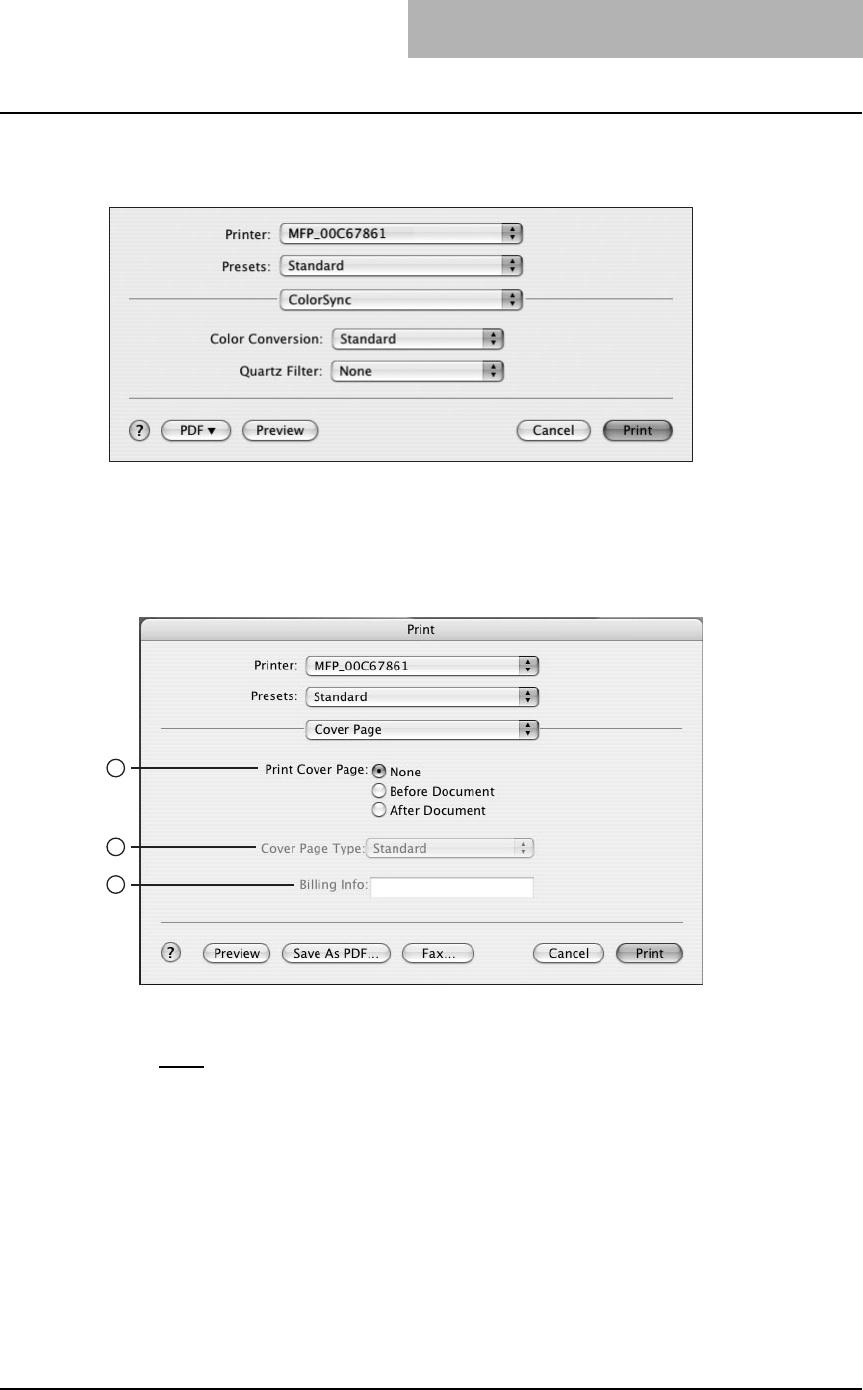
Printing from Macintosh 229
— ColorSync on Mac OS X 10.3.x/10.4.x
This feature is not supported.
— Cover Page OS X 10.3.x/10.4.x
In the Cover Page menu, you can set whether a print job is sent with a banner page.
The banner page includes information about owner of the job, job name, application name, date
and time, printer name, and number of copies.
1) Print Cover Page
This sets how a banner page is inserted.
- None
— Select this not to print a banner page.
- Before Document — Select this to print a banner page before the document.
- After Document — Select this to print a banner page after the document.
2) Cover Page Type
Select the type of a banner page.
3) Billing Info
Enter the billing information to have it appear on the banner page. The number of characters
you can enter differs depending on the OS version.
1
2
3


















