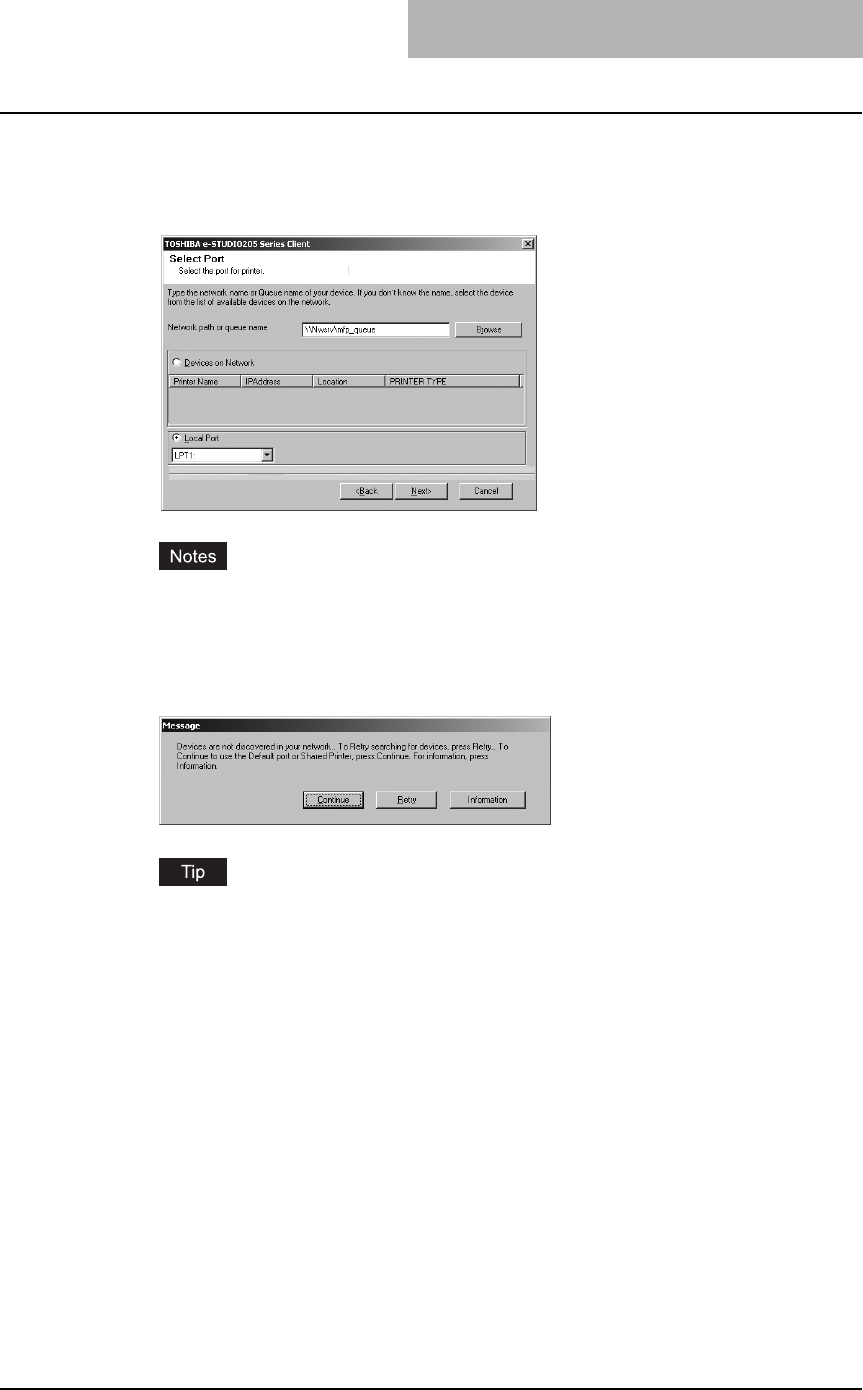
Installing Client Software for Windows 77
8
Enter “\\<NetWare file server name>\<queue name>” in the “Net-
work path or queue name” field, and click [Next].
Example: NetWare file server name=Nwsrv, queue name=mfp_queue
\\Nwsrv\mfp_queue
y Even if this equipment is automatically discovered and displayed in the “Devices on
Network” field, select “Local Port” and enter queue the as explained here. If you click
[Next] without selecting “Local Port” and continue the installation procedure, it will not
be correctly performed.
y If the following dialog box appears, click [Continue] to proceed the operation.
The queue for this equipment should be set up by an administrator. If you do not know
the queue for this equipment, ask your administrator.


















