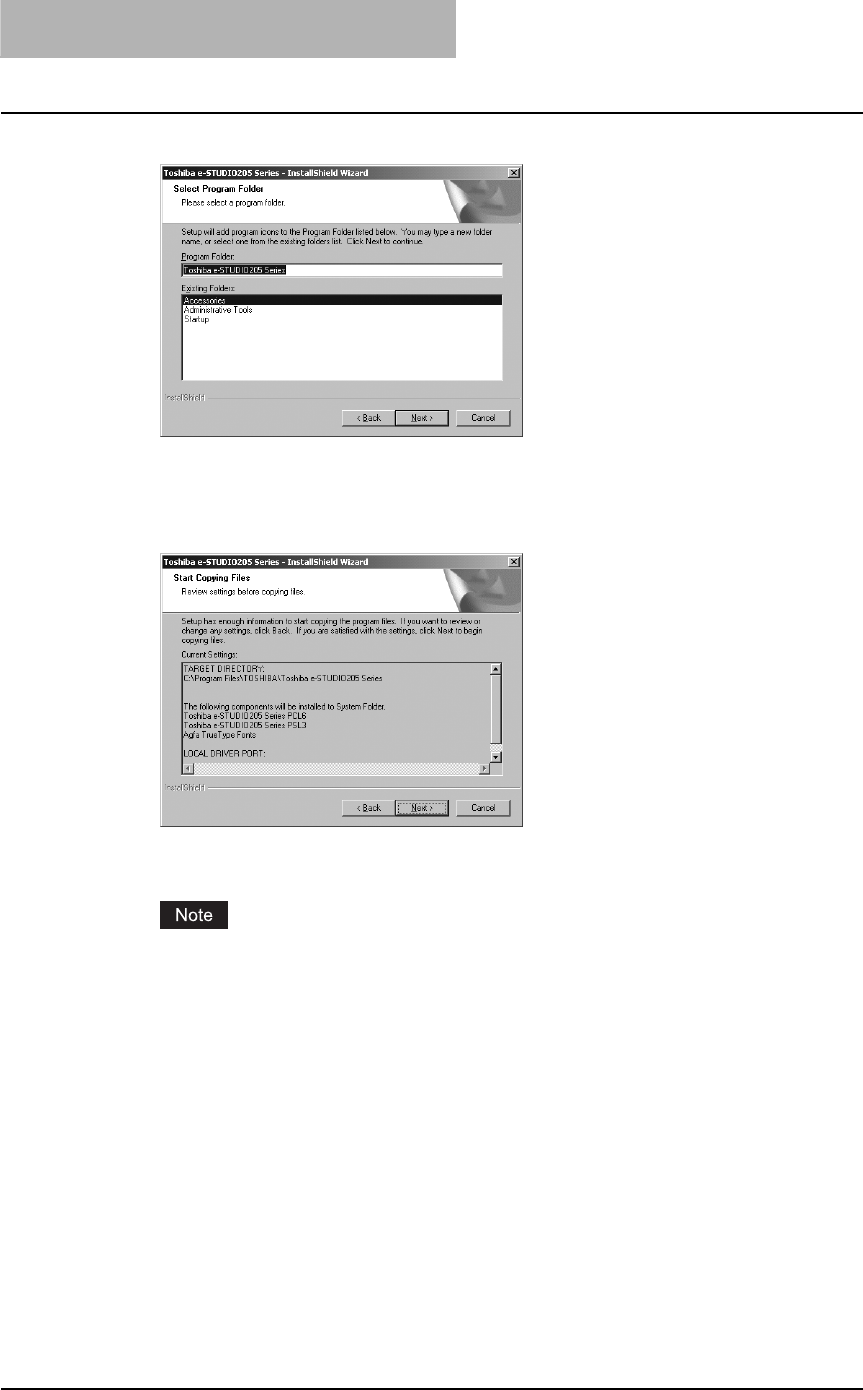
2 INSTALLING CLIENT SOFTWARE
40 Installing Client Software for Windows
9
Click [Next].
If you want to change the program folder, rename the folder in the “Program Folder” field.
The Start Copying Files screen is displayed.
10
Click [Next].
Starts copying files and the InstallShield Wizard Complete screen appears when this is
completed.
The Digital Signature Not Found dialog box is displayed while files are being copied.
Click [Yes] to continue the installation.


















