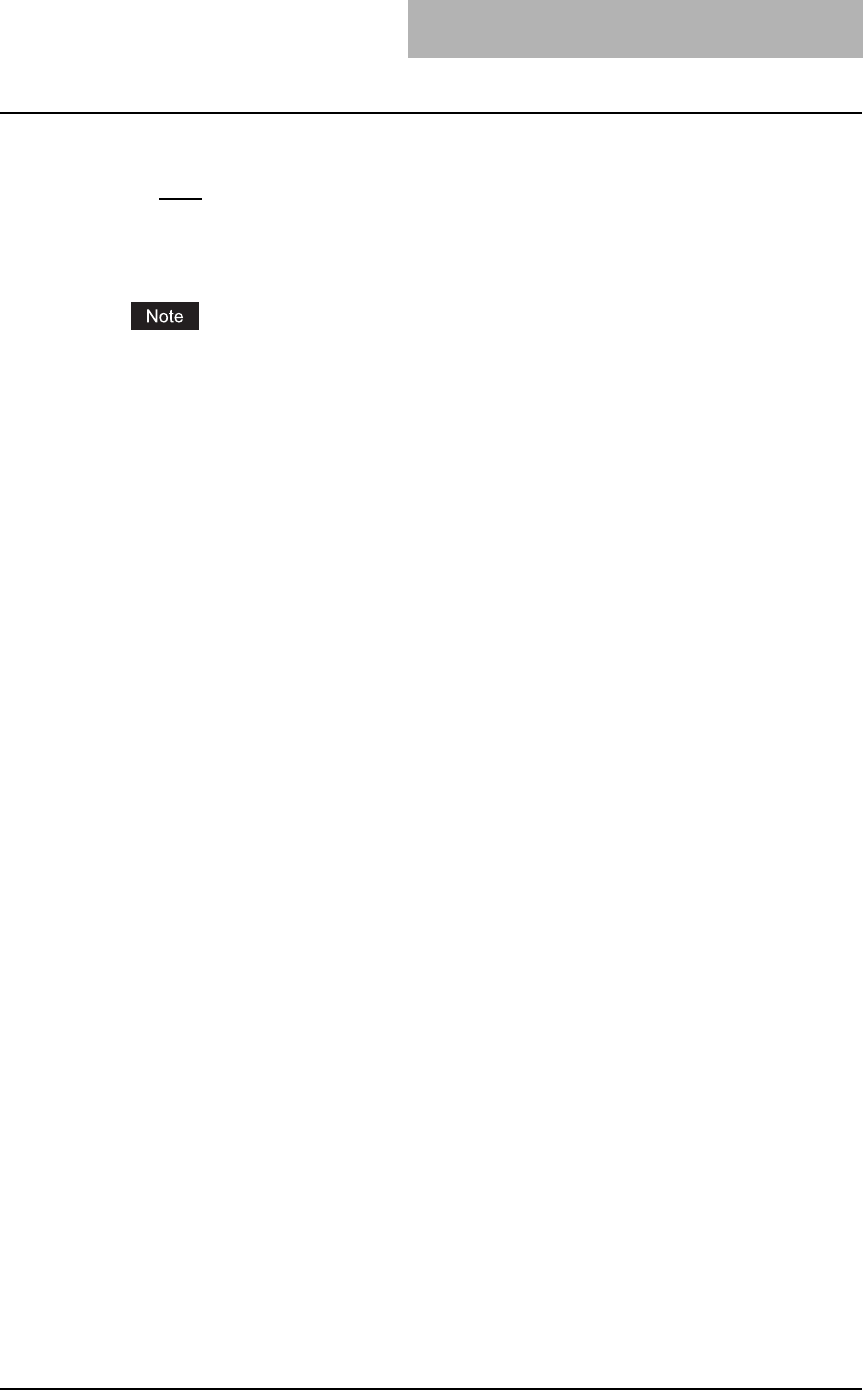
Printing from Windows 175
Paper Type
This sets the media type of the paper.
- Plain
— Select this when printing on 20 lbs plain paper (64-80 g/m
2
plain paper).
- Thick1 — Select this when printing on 24-28 lbs thick paper (81-105 g/m
2
thick paper).
- Thick2 — Select this when printing on 32-90 lbs thick paper (106-163 g/m
2
thick paper).
- Transparency — Select this when printing on transparent sheets.
The same paper type applies to both front cover and back cover. When the paper type for
either cover is changed, the paper type for other cover is automatically set to the same one.


















