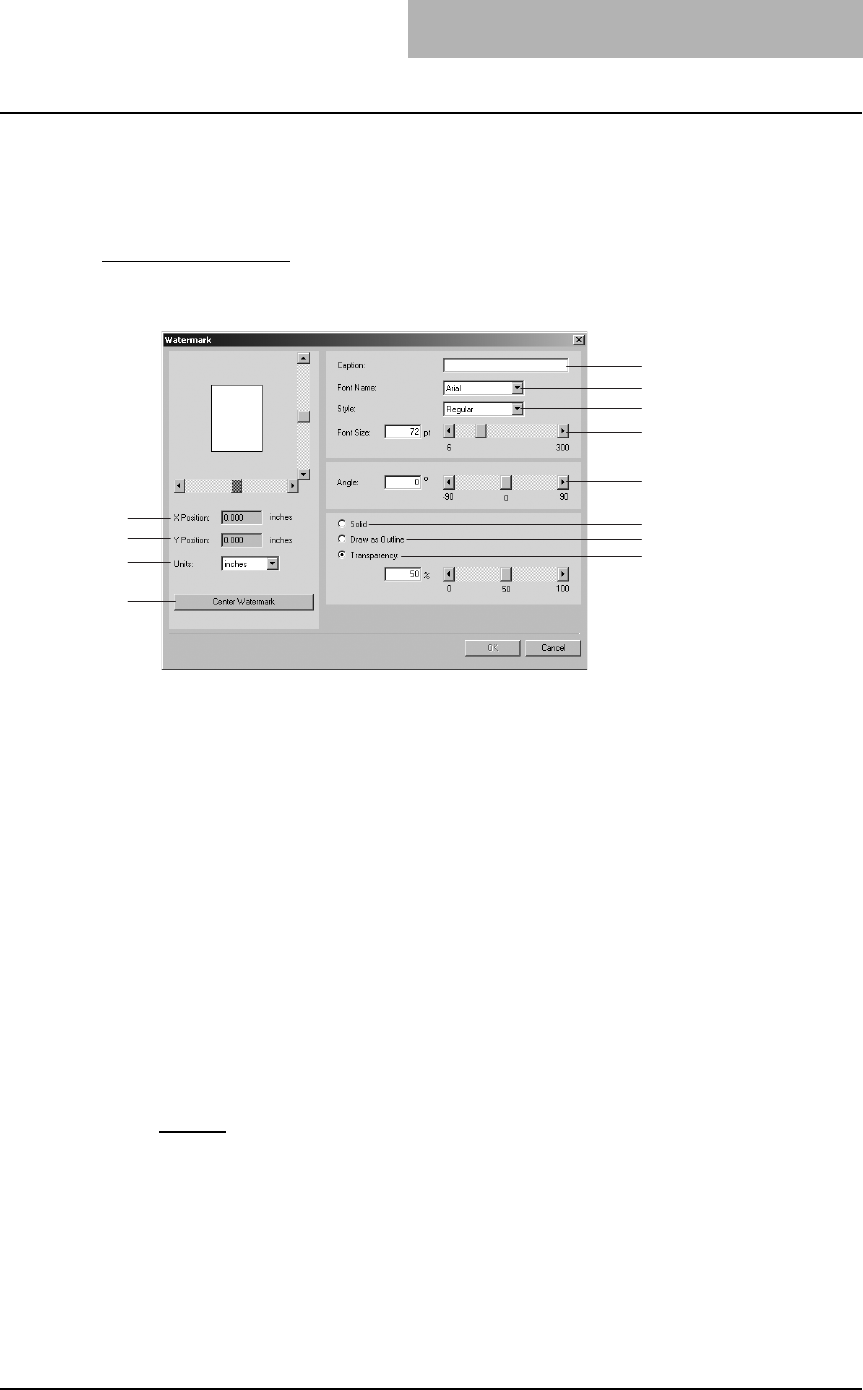
Printing from Windows 183
8) [PostScript Settings]
Click this to specify the PostScript specific functions. The PostScript Settings dialog box
appears by clicking on this. This print option is available only for the PS3 printer driver.
P.184 “PostScript settings”
Add/Edit watermark
When you click [Add] or [Edit], the Watermark dialog box appears and you can create new
watermark or edit selected watermarks.
1) X Position
The horizontal position of a watermark is displayed. You can change the position using the
vertical scroll bar.
2) Y Position
The vertical position of a watermark is displayed. You can change the position using the hor-
izontal scroll bar.
3) Units
Select the unit for the “X Position” and “Y Position” field.
4) [Center Watermark]
Click this to automatically move the watermark position to the center.
5) Caption
Enter the text of a watermark. You can enter up to 63 alphanumeric characters. When you
are editing a watermark, the selected watermark text is displayed in the field.
6) Font Name
Select a font to be used for the watermark text.
7) Style
Select the font style for the watermark text.
- Regular
— Select this to set the regular style to the text.
- Bold — Select this to set the bold style to the text.
- Italic — Select this to set the italic style to the text.
- Bold Italic — Select this to set the bold and italic style to the text.
8) Font Size
Enter the font size for the watermark text. The font size can be set from 6 to 300 pt in units of
1 pt. You can also set the font size using the scroll bar.
5
1
2
3
4
6
7
8
9
10
11
12


















