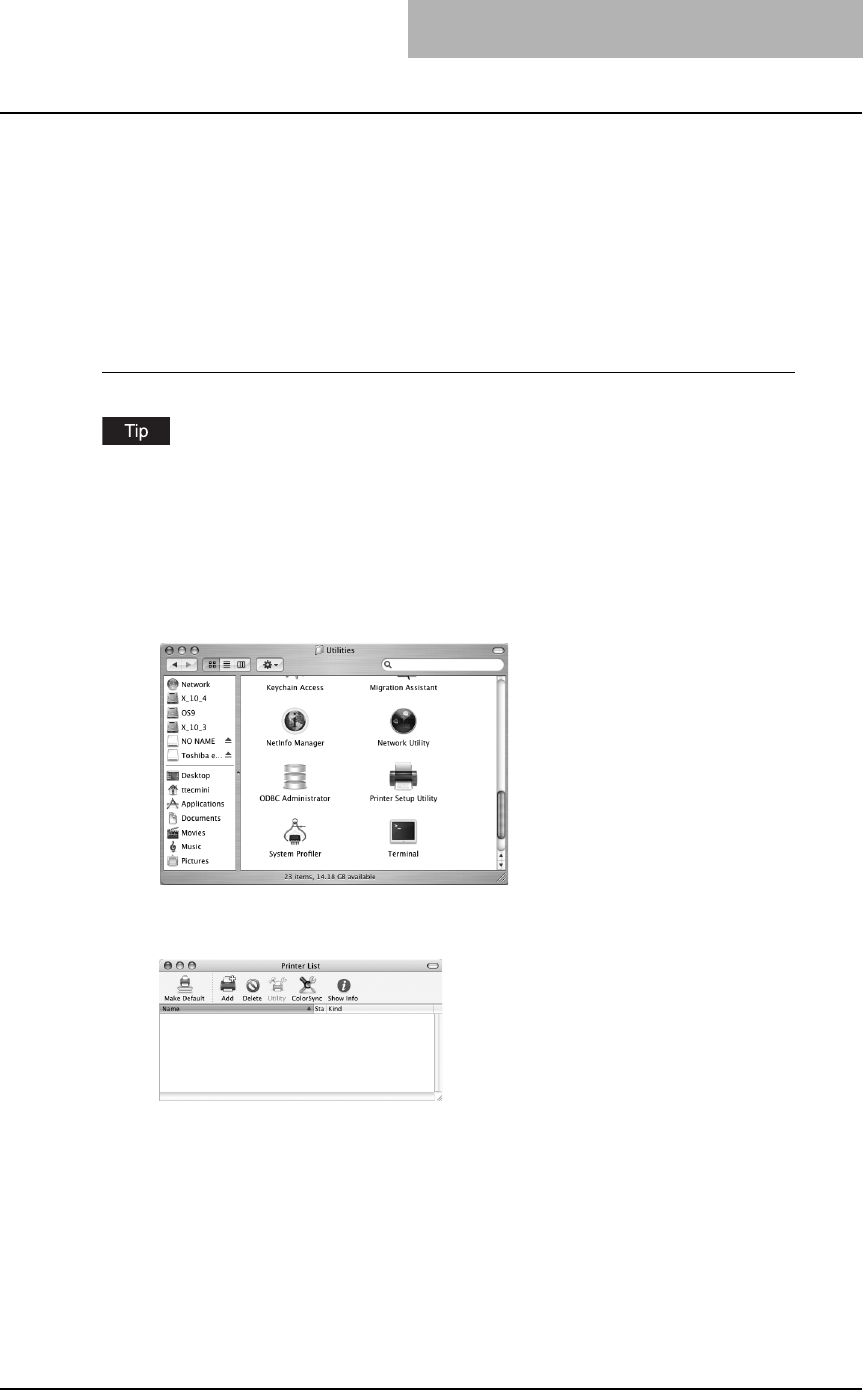
Installing Client Software for Macintosh 131
7
Click [Add].
8
Continue the procedure to configure the installable options.
P.135 “Configuring the installable options”
9
Click [Continue].
The printer is added to the Printer List.
Configuring Macintosh IPP printing on Mac OS X 10.4.x
Before installing the printer driver for IPP printing, check with your system administrator to make
sure of the following:
- This equipment is connected to the network and turned on.
- IPP Printing Service is enabled on this equipment. Ask your administrator if the IPP Printing
Service is enabled.
1
Start the Printer Setup Utility located in the “Applications:Utilities”
folder in the Boot Disk.
The Printer List dialog box appears.
2
Click [Add].
The Printer Browser dialog box appears.


















