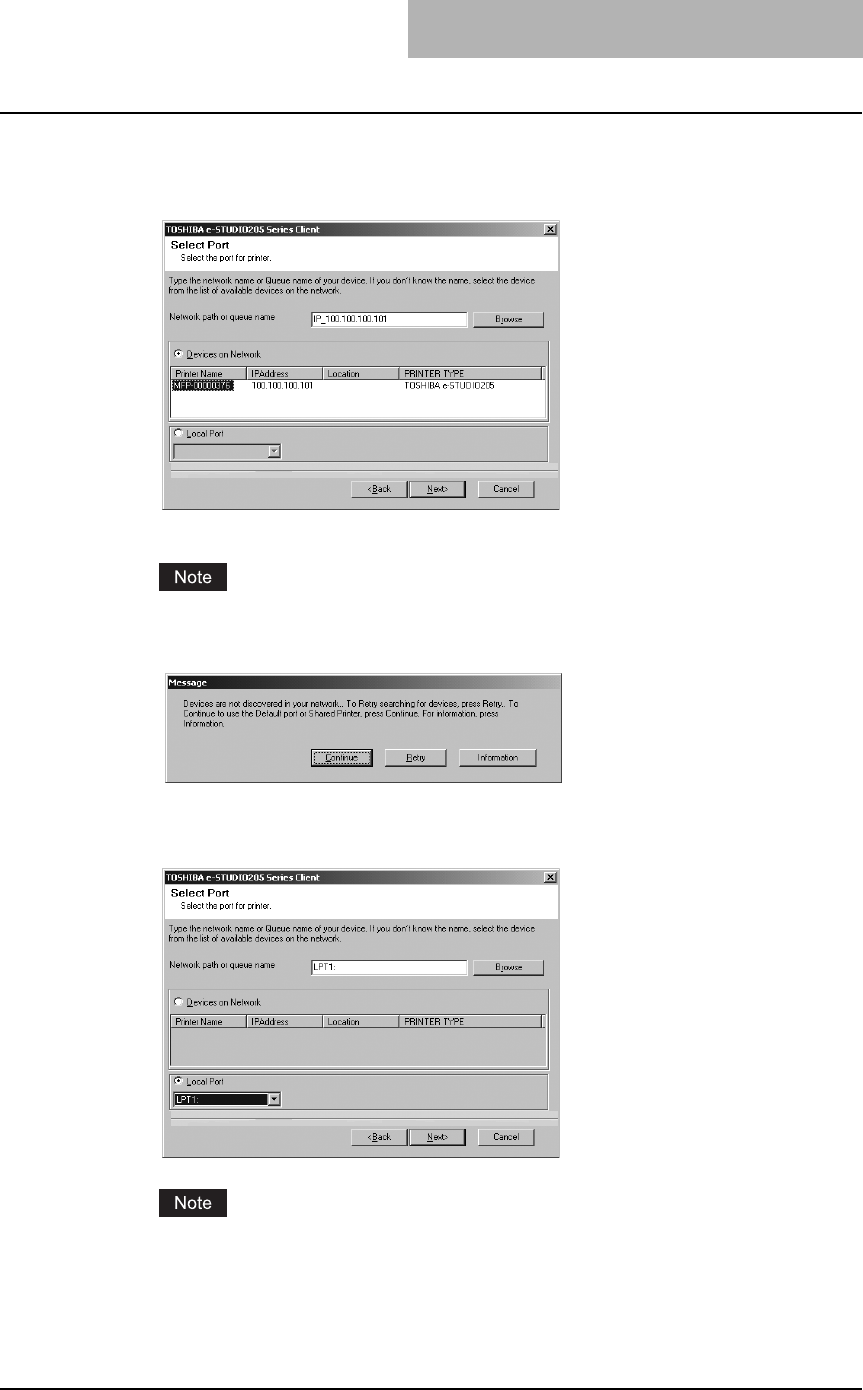
Installing Client Software for Windows 39
8
Since the installer detects this equipment and the name of this
equipment is displayed at “Devices on Network”, select it and then
click [Next].
The Select Program Folder screen is displayed.
If this equipment is not properly connected in your network, the message that the installer
cannot discover this equipment is displayed.
If you want manually to configure the port for printing, click [Continue].
Then, select “LPT1:” in the drop down box at “Local Port” and click [Next].
After selecting the port “LPT1:”, follow the steps described below to complete installation.
However, in this case, you need to manually configure the Raw TCP port after the com-
pletion of installation.


















