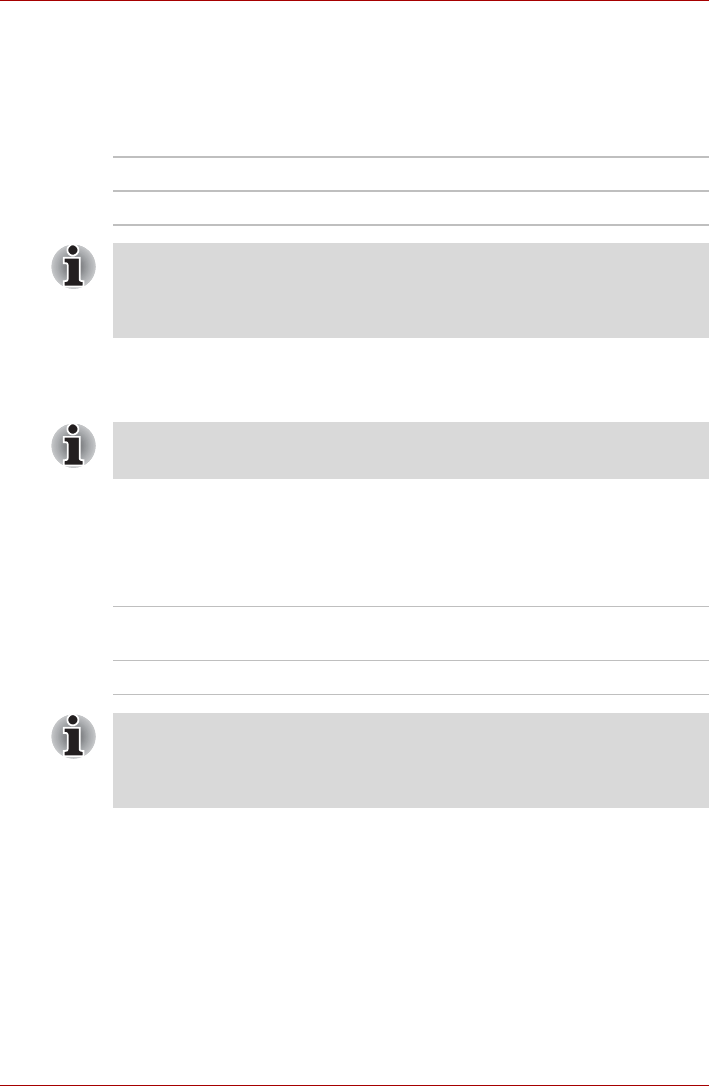
7-10 User’s Manual
HW Setup
Enhanced C-States
This feature enables or disables the Enhanced C-States.
The configuration for the Enhanced C-States is carried out in the BIOS
setup program. This setting is displayed on the first page of the setup
screen.
Core Multi - Processing
The Core Multi-Processing sets the CPU operating mode.
The configuration for the Core Multi - Processing is carried out in the BIOS
setup program. This setting is displayed on the first page of the setup
screen.
Enabled is Dual Core mode.
Disabled is Single Core mode.
Enabled This lowers the power consumption (Default).
Disabled This does not lower the power consumption.
System configuration changes, other than changes to this setting, should
be made within Windows by using applications such as TOSHIBA HW
Setup, TOSHIBA Password Utility, TOSHIBA Power Saver, Windows
Device Manager and so forth.
This option is displayed only on models with an Intel
®
Core™ Duo
Processor.
Enabled Enables Core Multi - Processing functions
(Default).
Disabled Disables Core Multi - Processing functions.
System configuration changes, other than changes to this setting, should
be made within Windows by using applications such as TOSHIBA HW
Setup, TOSHIBA Password Utility, TOSHIBA Power Saver, Windows
Device Manager and so forth.


















