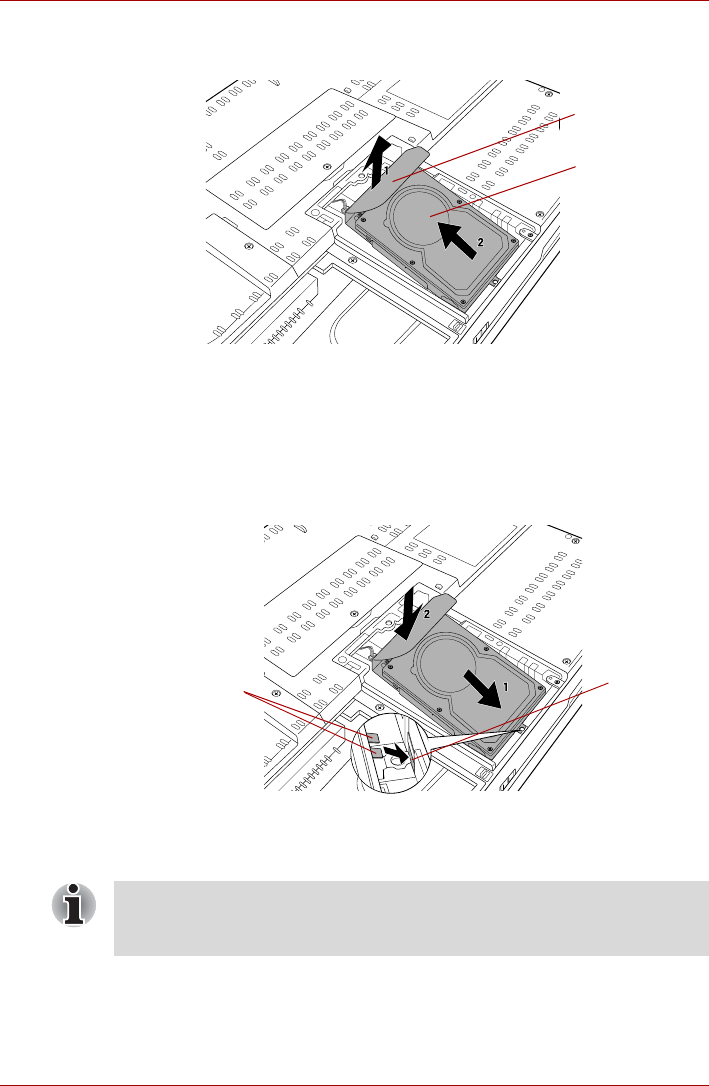
User’s Manual 9-19
Optional Devices
8. Lift up on the tab (1) and remove the hard disk drive pack from the
computer while it is tilted up (2).
Removing the hard disk drive pack (2)
Installing the hard disk drive pack
To install the hard disk drive pack, follow the steps as detailed below:
1. While holding the hard disk drive pack at an angle, slide the small tabs
into the slot on the computer (1).
2. Slowly lower the hard disk drive pack into place (2).
Installing the hard disk drive pack
3. Slide the hard disk drive pack into the connector, taking care to ensure
a firm connection is made.
4. Seat the hard disk drive cover and press it down until its latches click
into place.
5. Secure the cover with one screw.
6. Turn your computer over.
Hard disk drive
pack
Tab
Small tabs
Slot
You must ensure that the hard disk drive is connected to the connector in a
vertical position - if an attempt is made to connect the hard disk drive while
it is slanted, you might damage the connector or the drive itself.


















