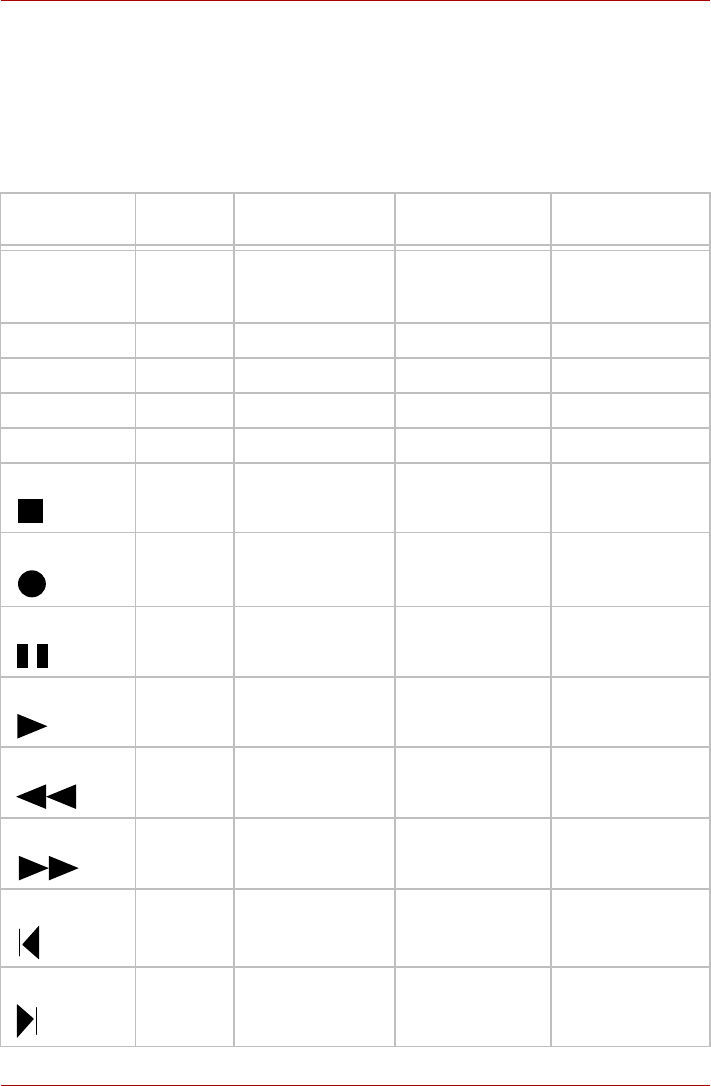
User’s Manual 8-23
Using the Remote Controller, Front operation panel and QosmioPlayer
Functions via the Remote Controller and the keyboard in
the QosmioPlayer mode
The list shows how the functions available from the keyboard correspond to
those available from the Remote Controller in the QosmioPlayer mode.
Note that some functions of the Remote Controller in the list may not be
supported by the Remote Controller you are using. Check the model and
specifications of your Remote Controller before use.
Remote
Controller
Computer QosmioPlayer
(TV)
QosmioPlayer
(CD)
QosmioPlayer
(DVD)
Power Power
button
Terminate
QosmioPlayer
(TV)
Terminate
QosmioPlayer
(CD)
Terminate
QosmioPlayer
(DVD)
My TV - - -
My Music - - -
My Pictures - - -
My Videos - - -
STOP Ctrl +
Space
Stop Stop Stop
RECORD Ctrl + R Record - -
PAUSE Space Pause Pause Pause
PLAY Space Play Play Play
REW < or O Rewind quickly Rewind by about
10 seconds
Rewind quickly
FWD > or P Forward quickly Skip by about
10 seconds
Forward quickly
REPLAY K Previous Page
(Library only)
Previous track Previous chapter
SKIP L Following Page
(Library only)
Next track Next chapter


















