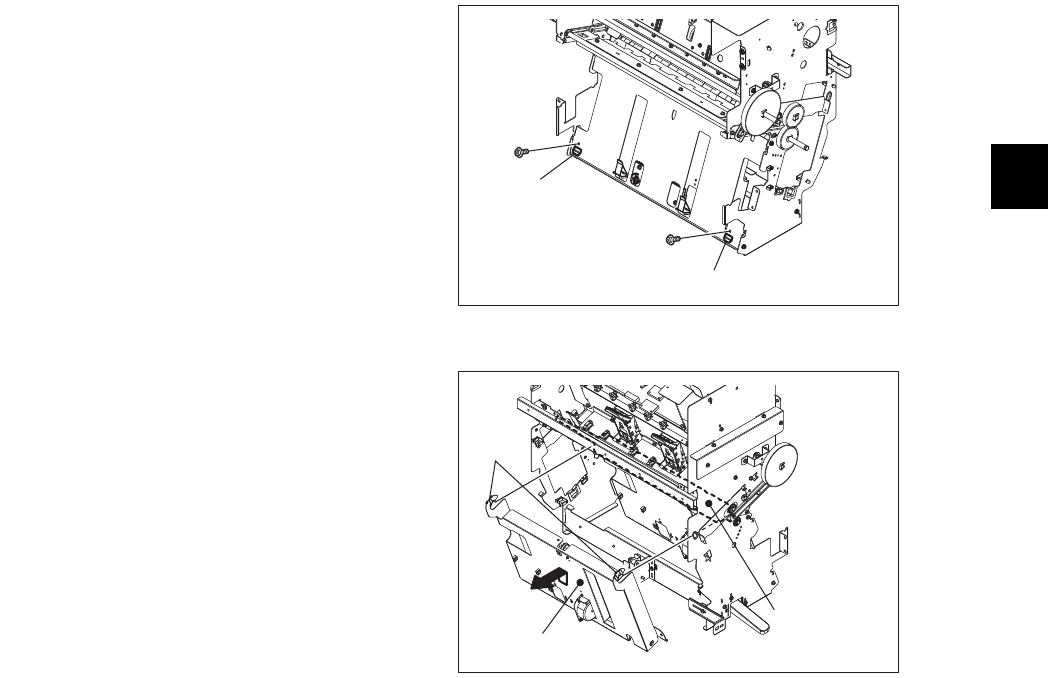
4
© 2008, 2009 TOSHIBA TEC CORPORATION All rights reserved MJ-1103/1104
DISASSEMBLY AND INSTALLATION
4 - 37
[H] Stacker unit
(1) Take off the switchback unit.
P.4-28 "[B] Switchback unit"
(2) Take off the folding drive unit.
P.4-33 "[F] Folding drive unit"
(3) Take off the EFS unit.
P.4-35 "[G] EFS unit"
(4) Remove 2 screws, and then take off the
stacker unit by sliding it upward.
Notes:
• When installing, hang the 2 hooks of the
stacker unit on the lower folding roller.
• When installing, hang the 2 hooks of the
stacker unit on the holes of frame.
Fig. 4-102
Fig. 4-103
Hook
Hook
Stacker unit
Lower folding
roller
Hook


















