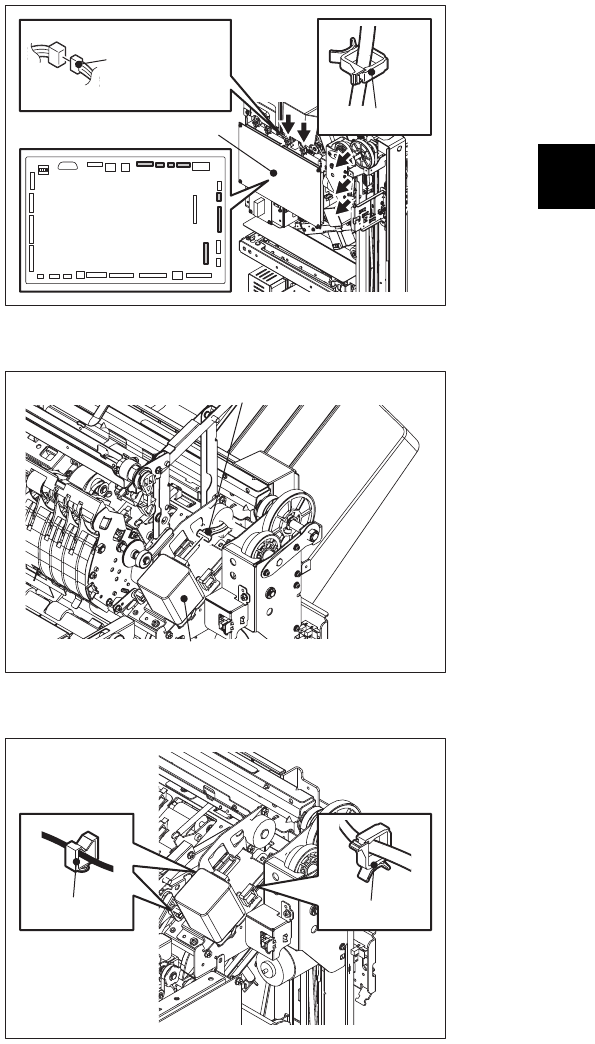
4
© 2008, 2009 TOSHIBA TEC CORPORATION All rights reserved MJ-1103/1104
DISASSEMBLY AND INSTALLATION
4 - 17
[C] Buffer unit-1
(1) Take off the rear cover.
P.4-6 "[G] Rear cover"
(2) Take off the control panel unit.
P.4-3 "[D] Control panel unit"
(3) Take off the stationary tray.
P.4-1 "[A] Stationary tray"
(4) Release the harness out of 5 clamps, and
then disconnect each connector of CN3,
CN4, CN5, CN6, CN8 and CN10 on the FIN
board.
(5) Disconnect the relay connector.
Fig. 4-47
(6) Disconnect the connector of the buffer tray
guide motor.
Fig. 4-48
(7) Release the harness leading from other units
from 3 clamps.
Fig. 4-49
FIN board
Relay
connector
Clamp
Connector
Buffer tray guide motor
Clamp
Clamp


















