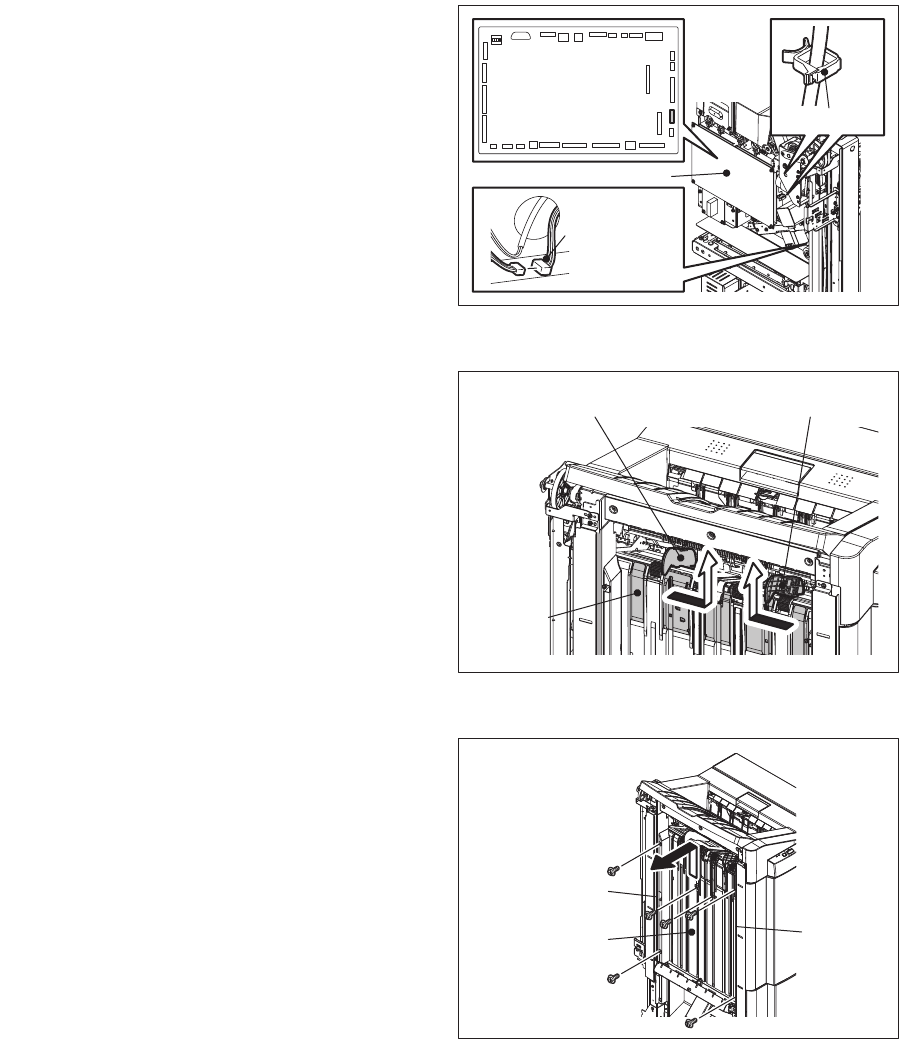
MJ-1103/1104 © 2008, 2009 TOSHIBA TEC CORPORATION All rights reserved
DISASSEMBLY AND INSTALLATION
4 - 10
[N] Grate-shaped guide
(1) Take off the movable tray.
P.4-2 "[B] Movable tray"
(2) Take off the rear cover.
P.4-6 "[G] Rear cover"
(3) Release the harness out of 2 clamps, and
then disconnect each connector of CN11 on
the FIN board.
(4) Disconnect the relay connector of shutter
opening/closing sensor.
Fig. 4-26
(5) Take off the front rail cover and rear rail
cover.
P.4-9 "[M] Front rail cover / Rear rail
cover"
(6) Take off the movable tray.
P.4-124 "4.12 Procedure for lowering the
movable tray"
(7) Move the front alignment plate and the rear
alignment plate to the center, and then take
them off by pulling them out upward.
Note:
If the shutter is raised, move the frame down-
ward.
Fig. 4-27
(8) Remove 6 screws, and then take off the
grate-shaped guide by sliding it upward.
Note:
When installing the grate-shaped guide,
hang the 2 hooks of the cover on the hooks
of the frame.
Fig. 4-28
FIN board
Relay
connector
Clamp
Rear alignment plate Front alignment plate
Shutter
Grate-shaped
guide
Hook
Hook


















