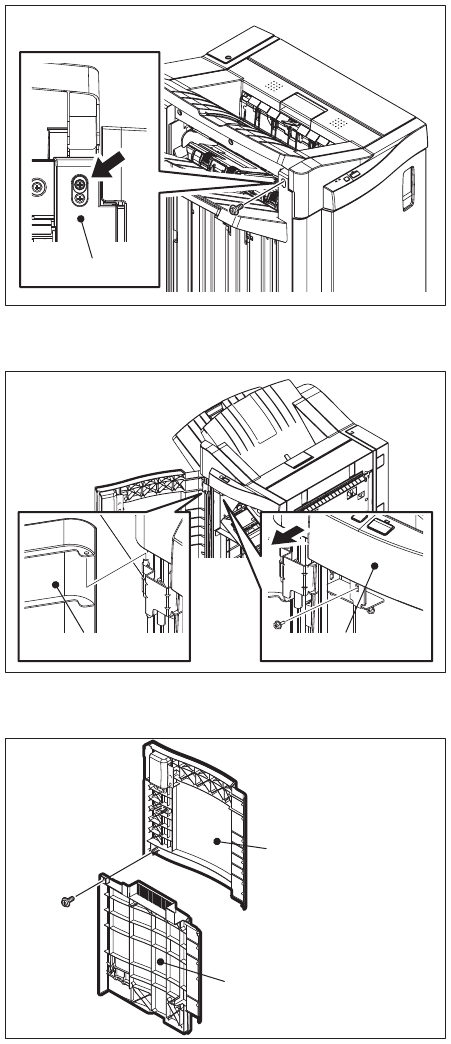
MJ-1103/1104 © 2008, 2009 TOSHIBA TEC CORPORATION All rights reserved
DISASSEMBLY AND INSTALLATION
4 - 4
[E] Front cover / Front upper cover / Front lower cover
[E-1] Front cover / Front upper cover / Front lower cover (MJ-1103)
(1) Remove 1 screw on the upper side of the
front rail cover
Fig. 4-9
(2) Open the front cover, and then remove 1
screw on the left side of the control panel
unit.
(3) Slide the front cover upward. Take it off while
you are sliding the left side of the control
panel unit toward you.
Fig. 4-10
(4) Remove 1 screw, and then separate the front
upper cover and the front lower cover of the
front cover assembly.
Fig. 4-11
Front rail cover
Front cover Control panel unit
Front upper cover
Front lower cover


















