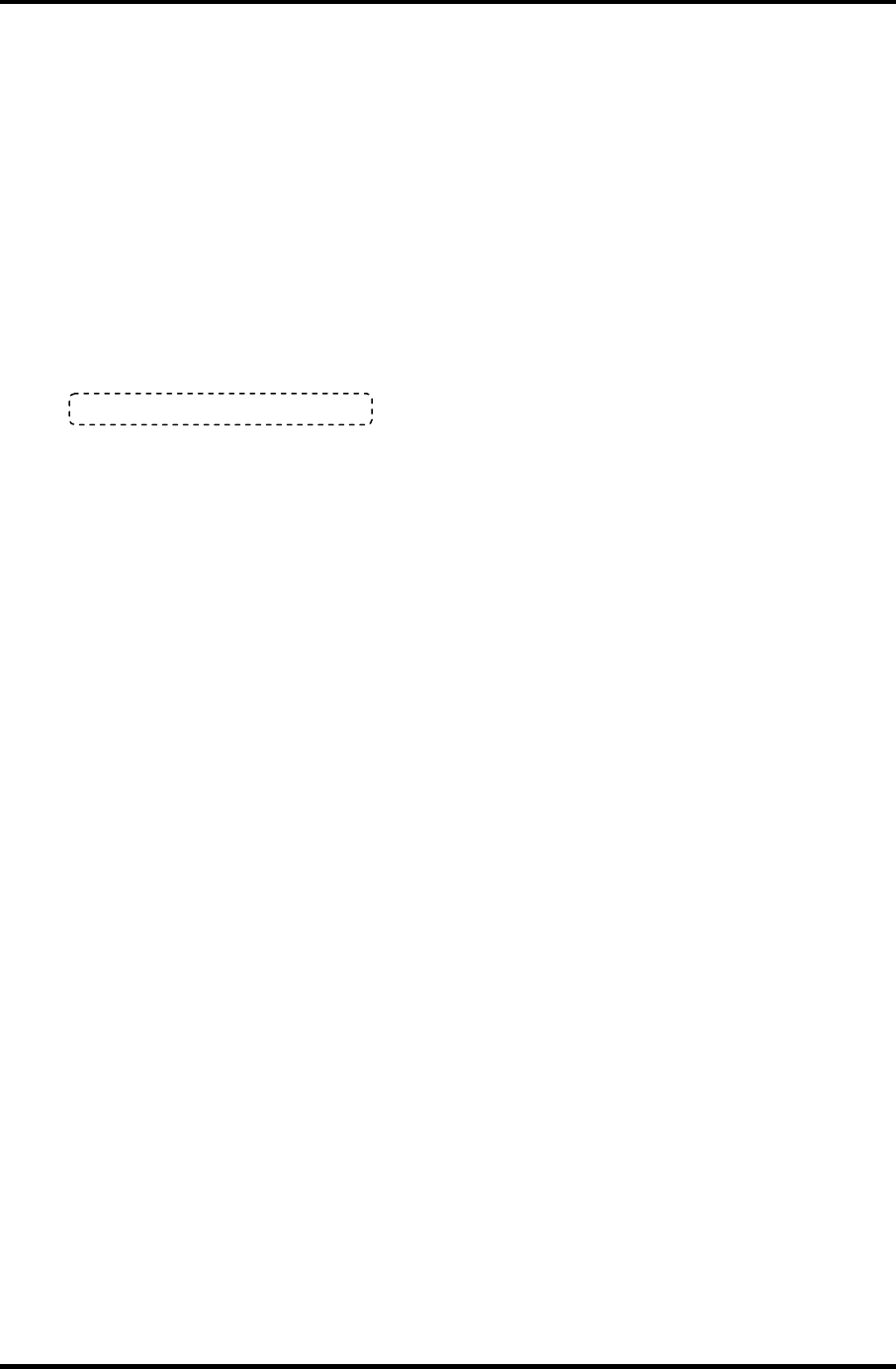
Tests and Diagnostics
TOSHIBA RAID / RAID Information Display Rev xx.xx.xxxx
Copyright(c) 2005 TOSHIBA CORPORATION. All Rights Reserved.
Level Status Capacity
LD0 RAID-1 DEGRADE xxGB
Write cache : Enable
MBR Protection : Disable
S.M.A.R.T : Enable
Port Assgn Status Size Model Rev
0 LD0-0 ONLINE xxGB FUJITSU------------- xxxxxxx
1 LD0-1 FAILED xxGB FUJITSU------------- xxxxxxx
< RAID : not OPTIMAL >
3.3.3.1 RAID : OPTIMAL
When RAID is “OPTIMAL” (Both the two drives are normal), it is judged that RAID
configuration is normal. There are the following reasons why the repair is requested.
Abnormal noise of the motor from the HDD:
Refer to the 2.5-HDD trouble shooting in Chapter 2, Troubleshooting Procedures.
Access to the HDD is very slow :
Display the drive log by using Independent Utility of the DIAGNOSTIC
PROGRAM. Check if ten or more continual logs of the message indicating retry
such as “Write Error occurred, Retry the command.” or “Other Read Error occurred,
Retry the command.” is recorded in the drive log of either HDD. If recorded, the
drive is failed and should be repaired. Refer to Independent Utility in Appendix J.
In the other case above mentioned, it is judged that the MB side fails.
TECRA S3 Maintenance Manual (960-532) [CONFIDENTIAL] 3-13


















