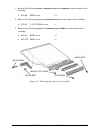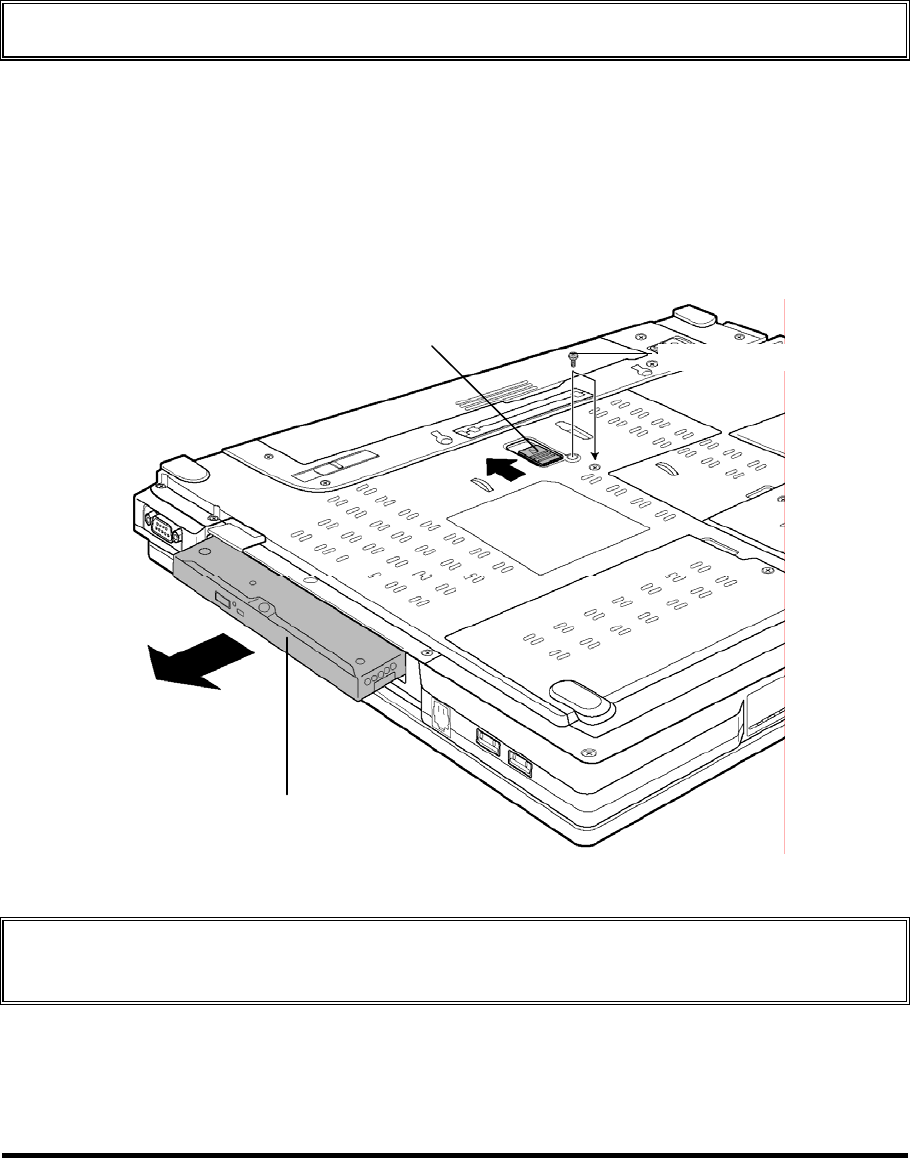
4.8 Slim select bay module
Removing the Slim select bay module
To remove the slim select bay module, follow the steps below and refer to Figure 4-8 and 4-
9. The explanation and figure shown below are the optical drive removing/installing. As for
other module, the procedure is same.
CAUTION: Do not put fingers in the slim select bay module. It may cause injury.
1. Remove the following screw securing the latch and drive the removed screw into the
screw hole. (The slim select bay is unlocked.)
• M2.5×4B FLAT HEAD screw ×1
2. While sliding the latch toward the arrow direction in the Figure 4-8, pull out the slim
select bay module to disconnect it from the system board.
M2.5×4B FLAT HEAD
Slim select bay module
Latch
Figure 4-8 Removing the slim select bay module
CAUTION: When using the DVD super multi drive as the slim select bay module, the
removed drive must be kept in an ultra slim bay case.
TECRA S3 Maintenance Manual (960-532) [CONFIDENTIAL] 4-19