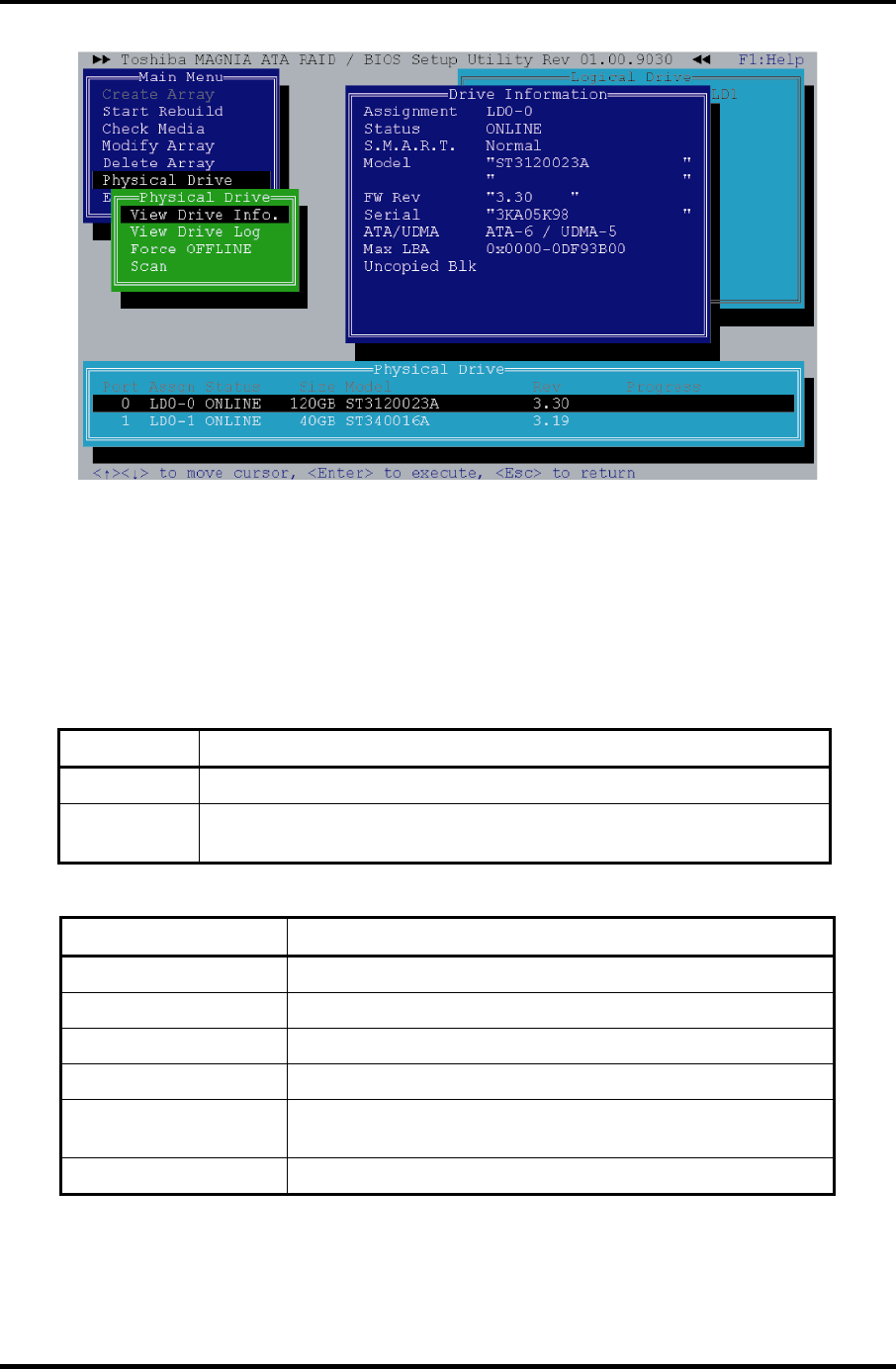
Appendices Appendix J Maintenance of TOSHIBA RAID
View Drive Log
Select this option in [Physical Drive] menu and select the drive that you want to
display the log. At the beginning, the latest log is displayed. The 7,168 logs from the
latest are recorded in detail. For the older log, only ID is recorded. The options and
functions of key in [View Drive Log] are as follows.
Table J-8
Explanation of option and Function of key
Option Explanation
Change Port Changes log’s port displayed and port’s own log or redundant log.
Go to Event Inputting the log number in this number moves to the log of the
number.
Key Function
[PageUp] Scrolls upward one by one.
[PageDown] Scrolls downward one by one.
[Home] Jumps to oldest log in the latest 7,168 logs.
[End] Jumps to the latest log.
[Ctrl]+[Home]
Jumps to the oldest log that is older than 7,168 logs and the
identification ID is recorded.
[Tab] Switches [OWN] window and [REDUNDANT] window.
J-24 [CONFIDENTIAL]] TECRA S3 Maintenance Manual (960-532)


















