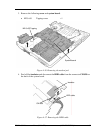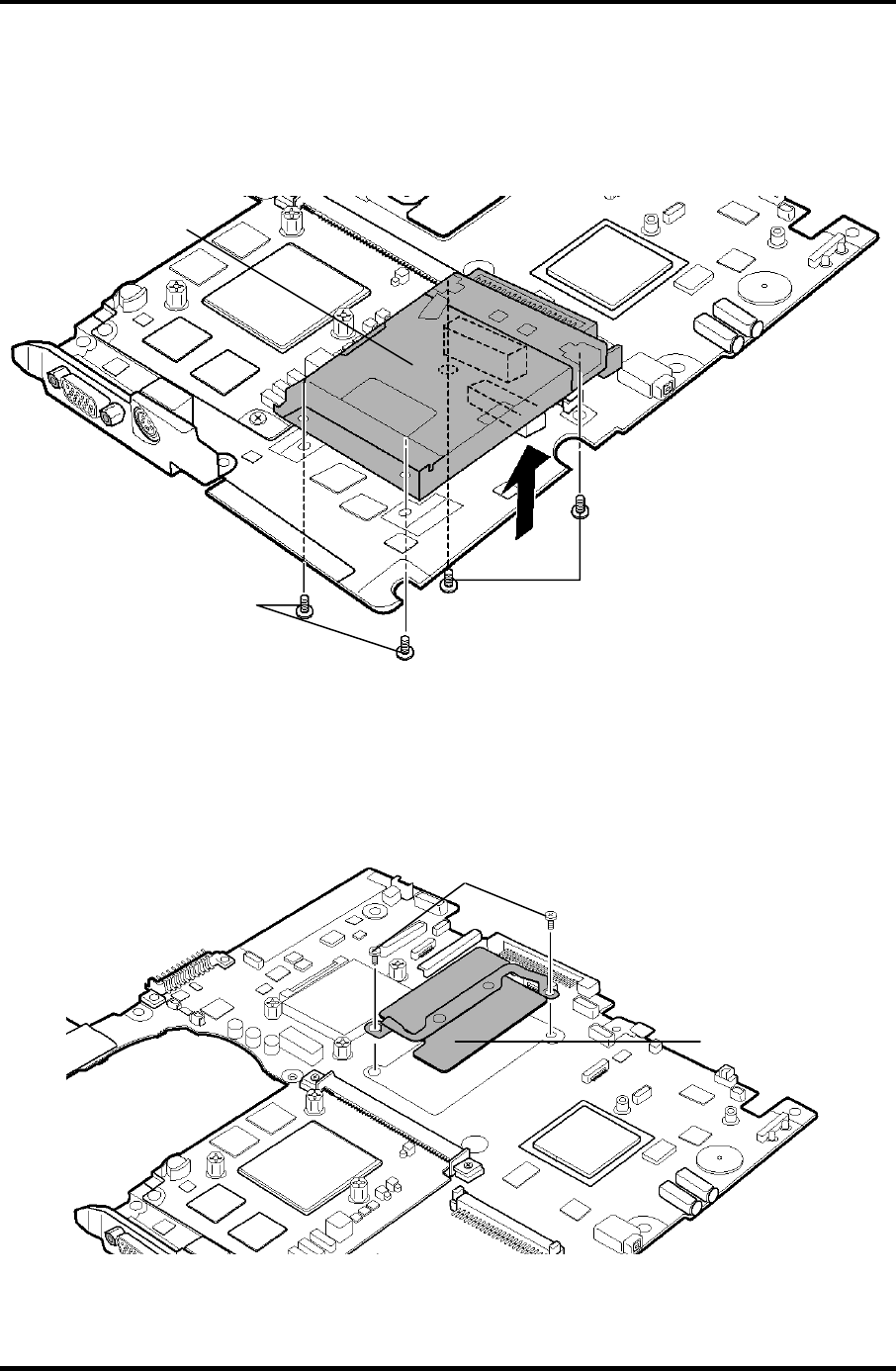
5. Remove the following screws and PC card slot from the back of the system board.
• M2×8B S-FLAT HEAD screw ×2
• M2×3S S-FLAT HEAD screw ×2
PC card slot
M2×8B S-FLAT HEAD
M2×3S S-FLAT HEAD
Figure 4-38 Removing the PC card slot
6. Remove the following screws and north bridge IC heat sink from the back of the
system board.
• M2×4S S-FLAT HEAD screw ×2
North bridge IC
heat sink
M2×4S S-FLAT HEAD
Figure 4-39 Removing the north bridge IC heat sink
TECRA S3 Maintenance Manual (960-532) [CONFIDENTIAL] 4-54