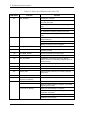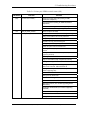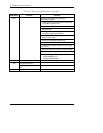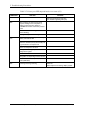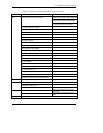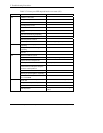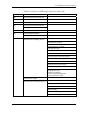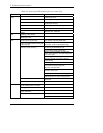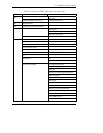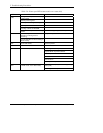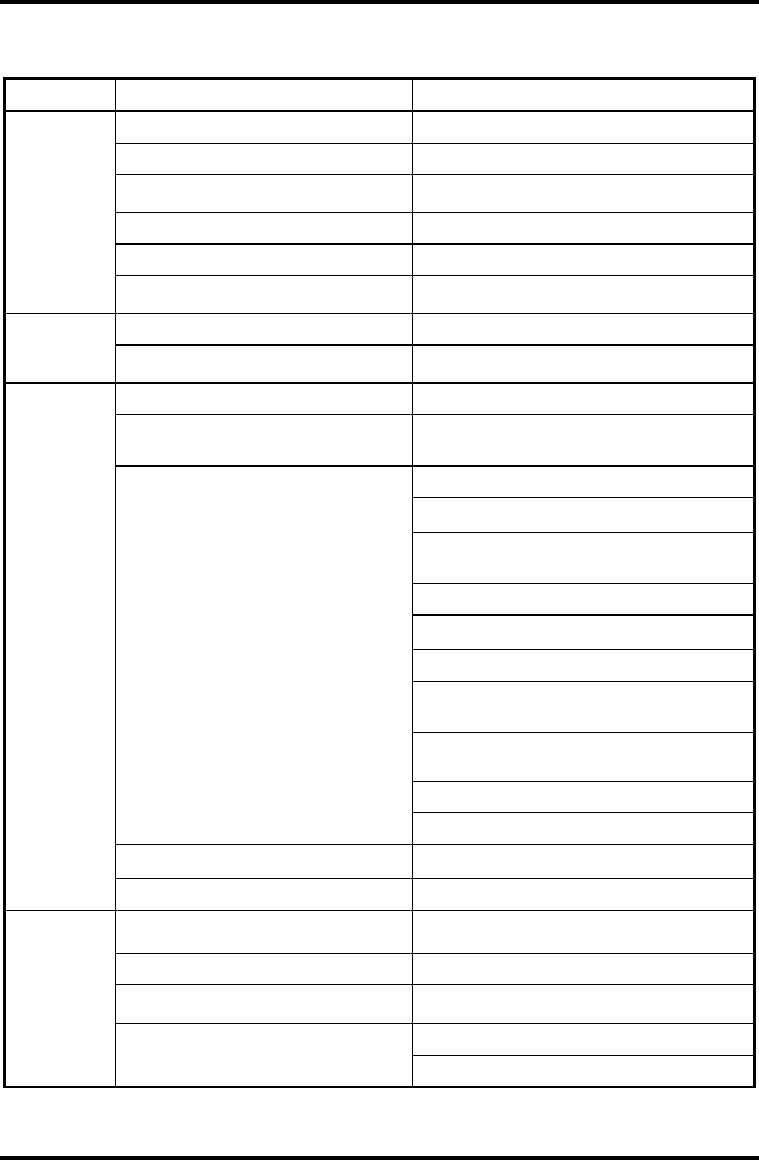
2 Troubleshooting Procedures
2-34 [CONFIDENTIAL] TECRA S3 Maintenance Manual (960-532)
Table 2-6 Printer port LED resume mode error status (2/4)
LED Status Test item Contents
(28h) Initializing of sound
Initializing of PCI Express
Acquires the multi-box status (For models
supporting Select bay)
Initializing of HC and recognizing of devices
Initializing and recognizing of SD card
Check of the checksum of conventional
memory
Resume error LED=74H
29h Initializing of PCI devices
Check of WakeUp factors after
initializing PCI bus
2Ah Resume process of IEEE1394 (For models supporting IEEE1394)
Waiting for initializing of devices which
have to be initialized before setting HW
by PnP resource
Waiting for completion of MultiBox status
check
(For models supporting Select bay)
Recovery of each device (1) Processing of RESUME for PnP
Tentative initialization of printer port
(For models supporting printer port)
Waiting for the completion of VGA power-
down control (because the VGA configuration
can not be seen)
Processing of RESUME for PCI
Recovery of FDC
(For models supporting
internal FDD)
Recovery of PCMCIA card
Error when an ATA card is pulled out
(For models supporting ATA card)
Resume error LED=7BH
Executing of dividing process of device
detection of PC card
Initializing COM (For models supporting SIO)
Initializing FIR (For models supporting FIR)
Check of HDD pack connection
Resume error when HDD is mounted
LED=72H
Start of IDE device resume sequence
2Bh
Recovery of user alarm setting and
cancel of alarm power-on function
(only one time)
Enabling power off switch
Initializing EC and start of reading
battery information
Recovery of each device (2) Setting items to be set up
Initializing DMAC